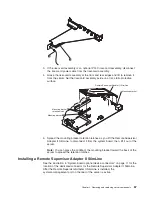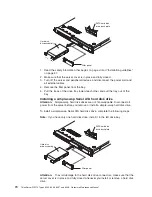Release
latch
1. To install the left bezel, if you removed it, insert the tab at the right end of the
bezel into the front of the chassis and pivot the bezel until it snaps into place.
2. Make sure that all internal cables are correctly routed.
3. Set the cover on top of the server so that approximately 13 mm (0.5 inch)
extends from the rear.
4. Slide the cover forward and into position.
5. Slide the server into the rack.
Removing an adapter
To remove an adapter, complete the following steps.
1. Read the safety information that begins on page vii and “Installation guidelines”
on page 57.
62
ThinkServer RS110 Types 6435, 6436, 6437 and 6438: Hardware Maintenance Manual
Summary of Contents for ThinkServer RS110
Page 1: ...ThinkServer RS110 Types 6435 6436 6437 and 6438 Hardware Maintenance Manual ...
Page 2: ......
Page 3: ...ThinkServer RS110 Types 6435 6436 6437 and 6438 Hardware Maintenance Manual ...
Page 8: ...vi ThinkServer RS110 Types 6435 6436 6437 and 6438 Hardware Maintenance Manual ...
Page 18: ...xvi ThinkServer RS110 Types 6435 6436 6437 and 6438 Hardware Maintenance Manual ...
Page 74: ...56 ThinkServer RS110 Types 6435 6436 6437 and 6438 Hardware Maintenance Manual ...
Page 238: ...220 ThinkServer RS110 Types 6435 6436 6437 and 6438 Hardware Maintenance Manual ...
Page 251: ......
Page 252: ...Part Number 46U0856 Printed in USA 1P P N 46U0856 ...