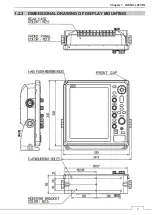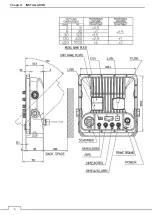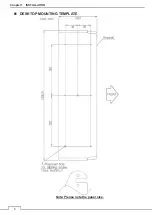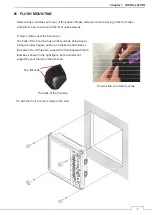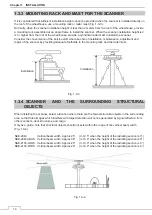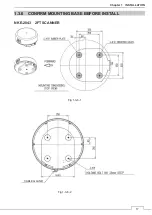Chapter 1 INSTALLATION
2
1.2 INSTALLATION OF THE DISPLAY UNIT
1.2.1 SELECTING THE INSTALLATION POSITION
Select the display unit installation position by taking into consideration of the followings.
Ŷ
Install the display unit so that the user can easily conduct observations.
Ŷ
To reduce affect on the magnetic compass, install the display unit more than 1 meter away from
the compass.
Ŷ
Take precautions to prevent water from splashing through the window or door of the bridge onto
the display unit.
Ŷ
Install the display unit by considering convenience of maintenance.
Ŷ
Install the display unit so that when the user is looking ahead, the lookout view is not obscured.
Ŷ
Install the unit away from direct sunlight and heat source.
1.2.2 SELECTION OF DISPLAY MOUNTING
Display is designed to various mounting way for users circumstance.
Mounting way.
z
Desktop
Installation
z
Flush
Mounting
Note: JMA-3400 series are not supported to ceiling Installation.
Summary of Contents for JMA-3400 Series
Page 2: ......
Page 23: ...WARNING LABEL MOUNTING POINT xxi NKE 2103 4 4HS 6 6HS SCANNER UNIT NCD 2364 DISPLAY UNIT ...
Page 31: ...EQUIPMENT APPEARANCE xxix NKE 2043 SCANNER UNIT NKE 2063A AHS SCANNER UNIT ...
Page 32: ...EQUIPMENT APPEARANCE xxx NKE 2103 4 4HS 6 6HS SCANNER UNIT ...
Page 34: ...EQUIPMENT APPEARANCE xxxii Fuse ...
Page 48: ......
Page 51: ...Chapter 1 INSTALLATION 3 1 2 3 DIMENSIONAL DRAWING OF DISPLAY MOUNTING ...
Page 56: ...Chapter 1 INSTALLATION 8 FLUSH MOUNTING TEMPLATE Note Please note the paper size ...
Page 85: ...Chapter 2 THE BASIC OPERATION 37 2 2 OPERATION UNIT ࢫࣆ ձ ղ ճ մ յ ն շ ո չ պ վ տ ւ ջ ռ ս ր ց ...
Page 266: ...Chapter 13 SPECIFICATIONS 218 13 1 SCANNER DIMENSION 13 1 1 NKE 2043 ...
Page 270: ...Chapter 13 SPECIFICATIONS 222 13 2 DISPLAY DIMENSION 13 2 1 NCD 2364 ...
Page 283: ...235 Chapter 13 SPECIFICATIONS MEMO ...
Page 293: ...APPENDIX A 10 MEMO ...
Page 313: ......