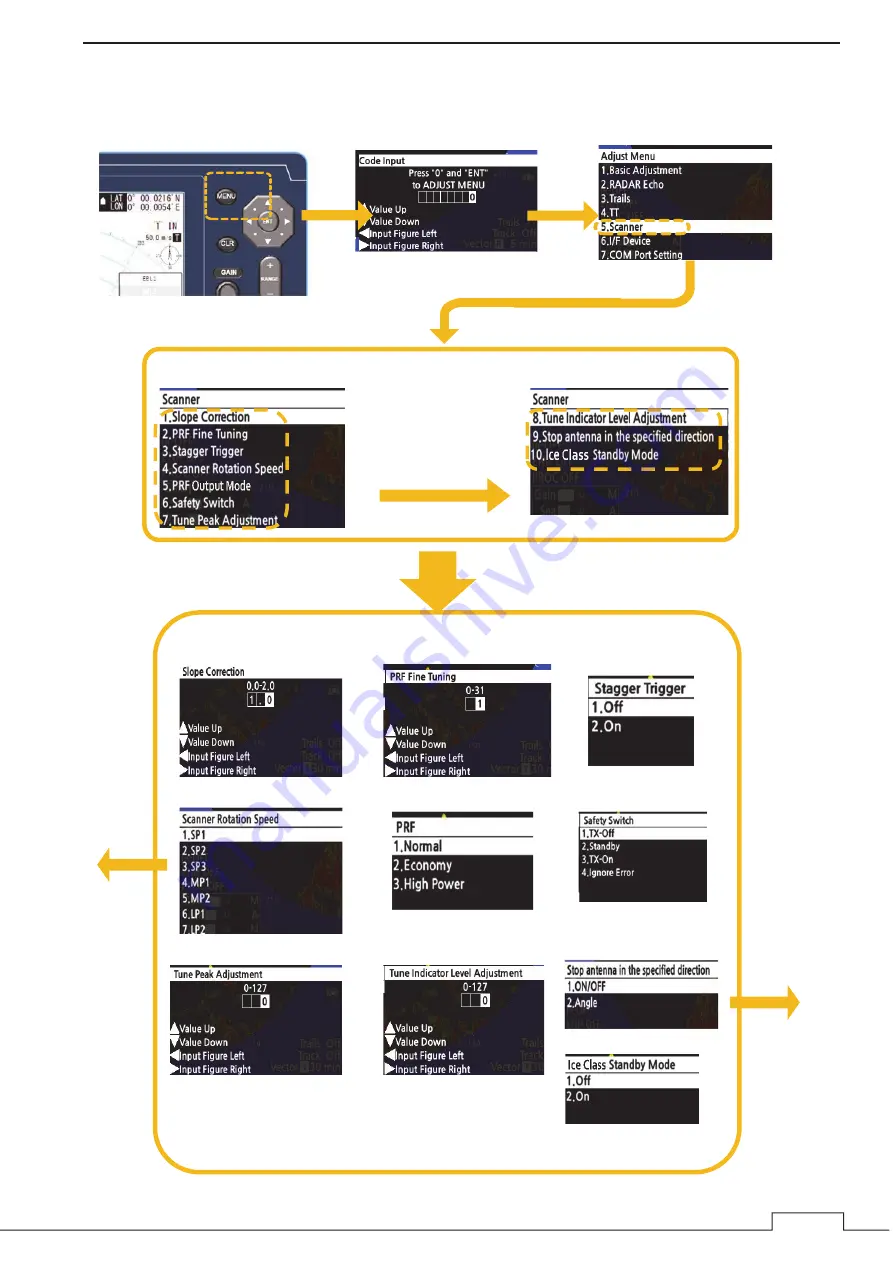
Chapter 8 DETAIL PERFORMANCE
159
8.4 SCANNER
䐠
Input "0" and press ENT button.
䐟
Long press the MENU button.
䐡
Select
"Scanner."
䐢
Select each setting item.
Press the cross key
(down) or turn the
MULTI
control to move
to the next page.
Pulse Repetition Frequency Fine Tuning
(PRF Fine Tuning)
Slope Correction
Stagger Trigger
Scanner Rotation Speed
Safety Switch
PRF Output Mode
To 8.4.4
Stop antenna in the
specified direction
Tune indicator Level Adjustment
Tune Peak Adjustment
Ice Class Standby Mode
㻌
* Press the cross key or
turn the
MULTI
control
to set the value.
To 8.4.9
Summary of Contents for JMA-3400 Series
Page 2: ......
Page 23: ...WARNING LABEL MOUNTING POINT xxi NKE 2103 4 4HS 6 6HS SCANNER UNIT NCD 2364 DISPLAY UNIT ...
Page 31: ...EQUIPMENT APPEARANCE xxix NKE 2043 SCANNER UNIT NKE 2063A AHS SCANNER UNIT ...
Page 32: ...EQUIPMENT APPEARANCE xxx NKE 2103 4 4HS 6 6HS SCANNER UNIT ...
Page 34: ...EQUIPMENT APPEARANCE xxxii Fuse ...
Page 48: ......
Page 51: ...Chapter 1 INSTALLATION 3 1 2 3 DIMENSIONAL DRAWING OF DISPLAY MOUNTING ...
Page 56: ...Chapter 1 INSTALLATION 8 FLUSH MOUNTING TEMPLATE Note Please note the paper size ...
Page 85: ...Chapter 2 THE BASIC OPERATION 37 2 2 OPERATION UNIT ࢫࣆ ձ ղ ճ մ յ ն շ ո չ պ վ տ ւ ջ ռ ս ր ց ...
Page 266: ...Chapter 13 SPECIFICATIONS 218 13 1 SCANNER DIMENSION 13 1 1 NKE 2043 ...
Page 270: ...Chapter 13 SPECIFICATIONS 222 13 2 DISPLAY DIMENSION 13 2 1 NCD 2364 ...
Page 283: ...235 Chapter 13 SPECIFICATIONS MEMO ...
Page 293: ...APPENDIX A 10 MEMO ...
Page 313: ......






























