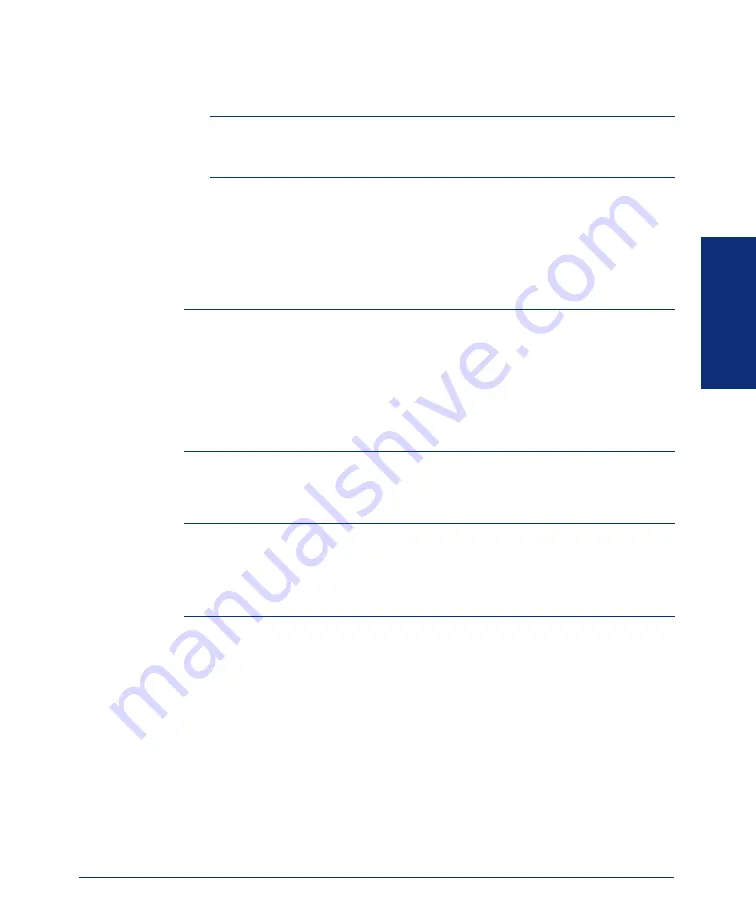
21
Inter-Tel
®
Attendant Console User Guide
GETTING S
T
ARTED
—
Station Password:
Enter the station password programmed for your station.
(At default, this is your extension number.)
NOTE:
You can also use your keyset to program a station password by
entering the Program Station Password feature code (392). For more details,
refer to the telephone system's
Installation and Field Maintenance Manual
.
•
Reconnect:
Reconnects your Attendant Console to the system.
•
OAI Server:
Allows you to specify a list of OAI Servers to which the Console
can connect. When connecting, the Console will start at the top of the list and
work its way down until it finds a server that will let it connect. Because the Con-
sole always prioritizes through the server list in a top down manner, the first OAI
Server on the list is the default primary server that the Console will connect.
NOTE:
One of the main reasons for supporting this feature is to integrate the
Console with the Call Processing (CP) Server (previously called Windows NT-
based CPU). The CP Server has redundancy capabilities, and by adding redun-
dancy support to the Console, it can automatically make use of the CP Server's
redundancy feature. (The CP Server has two IP addresses that belong to it. If the
primary CPU fails then the backup CPU automatically takes over, however, the
applications connected to the primary CP Server will just “hang” unless they have
provisions for connecting to the secondary CPU.)
To add OAI Servers to the OAI Server List:
You can add OAI Servers to the OAI Server list by clicking one of the following
buttons.
NOTE:
Any OAI Server (except Axel Office Server) requires an OAI password. If
the Console cannot determine the password for the server, it prompts you to enter
the correct password. If the password you entered was incorrect, the Console asks
you if you want to add the server anyway. If you click
Yes
, the server will be added
to the OAI Server list. You may set the password later by clicking
Edit
.
Summary of Contents for Attendant Console
Page 1: ...Attendant Console User Guide...
Page 2: ......
Page 4: ......
Page 8: ...4 NOTES...
Page 16: ...x Inter Tel Attendant Console User Guide...
Page 44: ...28 Inter Tel Attendant Console User Guide...
Page 144: ...128 Inter Tel Attendant Console User Guide...
Page 149: ......
Page 150: ...A946 3381A Part No 835 2270 Issue 3 0 May 2005...






























