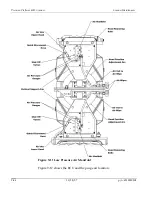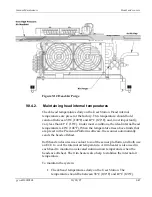Precision Platform 4022 Scanner
Scanner Maintenance
2.
Check that the ECU fan blades are turning and that air is flowing
whenever the head covers are removed.
3.
Check for coolant leaks whenever the head covers are removed.
!
CAUTION
:
Do not open the head covers unless the humidity warning is on or
other head maintenance is necessary. Time is required for the
internal temperature to stabilize each time the covers are removed.
The head temperature controls are set at the factory, but they may need
adjusting in the field after one of the system items has been replaced or
the head temperatures are out of range.
Before adjusting the head temperature:
WARNING
:
To perform any maintenance, troubleshooting, or replacement of
components, ensure that power is disabled at the breaker.
1.
Check that all of the coolant valves to the scanner are open.
2.
Check the coolant supply from the mill.
3.
Check coolant pressure; 2.7 bars (40 psi) is minimum.
4.
Check coolant temperature; 29
°
C (85
°
F) is maximum.
5.
Check the coolant filter.
6.
Check the chiller (if used). The process is described in Subsection
9.10.1.3.
7.
Check all coolant hoses for leaks or kinks.
8.
Check all connections, especially the quick-disconnect fittings on
the power track hoses at the head support arms. See Figure 9-10.
9.
Check the ECU fans for air flow.
10.
If outboard sensor heads are installed, check that coolant is not free
flowing through it. This will prevent the heads from getting
enough coolant. The maximum flow through the outboard sensor
10/18/07
p/n:
6510020208
9-48
Summary of Contents for 4022
Page 1: ...Precision Platform 4022 Scanner System Manual 6510020208 ...
Page 2: ......
Page 3: ...Precision Platform 4022 Scanner October 2007 ...
Page 22: ......
Page 72: ......
Page 94: ......
Page 126: ......
Page 162: ......
Page 170: ......
Page 234: ......
Page 239: ...Glossary p n 6510020208 10 18 07 11 5 VIO Virtual Input Output ...