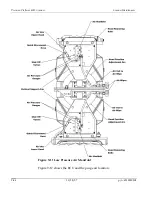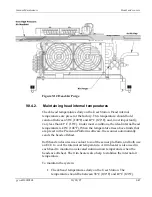Precision Platform 4022 Scanner
Scanner Maintenance
•
Check that the thumbscrew shut-off valve on the side of the air
manifold is not closed for the air purge/gap temperature sensor
hose. It should be opened four turns counterclockwise from the
closed position.
•
Check for kinks in the hoses.
•
Check for failed hoses in the power track.
•
Check and clean the air purge fitting orifice by removing it from
the ECU. Use a small-diameter wire to clean the hole.
•
Check integrity at air gap vent hose (if present) inside the heads.
Ensure outlet is clear.
!
CAUTION
:
Do not open the head covers unless the humidity warning is on or
other head maintenance is necessary. Time is required for the
internal temperature to stabilize each time the covers are removed.
The high-pressure air manifold on the head support arm is shown in
Figure 9-10. The low-pressure air manifold is shown in Figure 9-11.
10/18/07
p/n:
6510020208
9-44
Summary of Contents for 4022
Page 1: ...Precision Platform 4022 Scanner System Manual 6510020208 ...
Page 2: ......
Page 3: ...Precision Platform 4022 Scanner October 2007 ...
Page 22: ......
Page 72: ......
Page 94: ......
Page 126: ......
Page 162: ......
Page 170: ......
Page 234: ......
Page 239: ...Glossary p n 6510020208 10 18 07 11 5 VIO Virtual Input Output ...