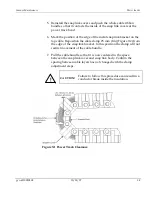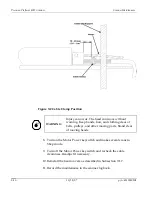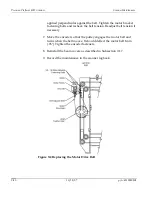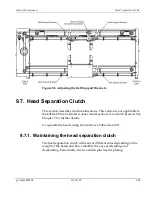Precision Platform 4022 Scanner
Scanner Maintenance
WARNING
:
Use caution when removing the beam seals from the
seal retainers. Ensure retainers are aligned and that
there are no pinch points that may cause the beam
seal to bind or otherwise not move freely. Pulling too
hard on the seal could cause it to break and may
result in injury.
4.
Feed the new seal back in to the remaining retainers from the
distant end up to the head carriage. Spray lubricant on the seal if it
is difficult to feed through. Be careful not to tear the seal.
5.
Pull the heads toward the distant end of the scanner enough to
thread the seal through the head carriage.
6.
Pull the seal the rest of the way toward the cable end support.
7.
Cut the seal flush with the cable and distant end supports. There
should be a small gap (1.6 mm /1/16 in) between the seal and
scanner end supports so that the seal is free to move in the vertical
direction.
8.
Slide the removable seal retainer extrusions over the seals at each
end of the scanner and secure to the beam covers using the captive
thumbscrews.
9.
Make sure the seal is resting correctly against the top edge of the
fiberglass track.
10.
Turn on the scanner Motor Power switch.
11.
Scan the heads and check the seals for any interference problems.
The seals may need some trimming or adjustment in the MD
direction for proper sealing.
10/18/07
p/n:
6510020208
9-18
Summary of Contents for 4022
Page 1: ...Precision Platform 4022 Scanner System Manual 6510020208 ...
Page 2: ......
Page 3: ...Precision Platform 4022 Scanner October 2007 ...
Page 22: ......
Page 72: ......
Page 94: ......
Page 126: ......
Page 162: ......
Page 170: ......
Page 234: ......
Page 239: ...Glossary p n 6510020208 10 18 07 11 5 VIO Virtual Input Output ...