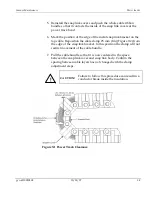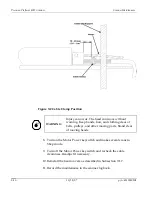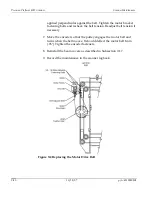Precision Platform 4022 Scanner
Scanner Maintenance
10/18/07
p/n:
6510020208
9-6
•
Removing and replacing beam cover sections
•
Replacing beam cover seals (if installed)
•
Eliminating condensation on the beam covers
9.2.5.1.
Checking air flow
Check the scanner air purge daily (if it is used) by opening the cable end
support doors and checking for air flow at the top of the end support. If
there is an air flow meter (anemometer) available, use it to record the flow
after new filters have been installed. Use the readings to compare with
later measurements to determine if the flow is being reduced. If the flow is
reduced by 25%, check the inlet filters, blowers, or duct damper settings.
9.2.5.2.
Checking air inlet filters
Check the air inlet filters weekly. Subsection 9.2.5.1 describes a method for
checking the flow through the filters to determine if they need replacing.
Also, visual inspection can determine if they need replacement. A filter
covered with dust needs to be replaced. The frequency of replacement is
determined by the air quality at the air inlet. Relocating the air inlet to a
cleaner location in the mill reduces the number of times the filters need to
be replaced. Filters can be reused several times by removing them and
blowing compressed air through the clean side of the filter. If small holes
are visible, the filter needs to be replaced.
9.3. Power tracks
9.3.1. Maintaining the power tracks
•
Blow out any debris using pressurized air
•
Check hose and cable clearance
•
Check hose, cables, and links for wear
•
Check service loops
•
Check cable clamps
Summary of Contents for 4022
Page 1: ...Precision Platform 4022 Scanner System Manual 6510020208 ...
Page 2: ......
Page 3: ...Precision Platform 4022 Scanner October 2007 ...
Page 22: ......
Page 72: ......
Page 94: ......
Page 126: ......
Page 162: ......
Page 170: ......
Page 234: ......
Page 239: ...Glossary p n 6510020208 10 18 07 11 5 VIO Virtual Input Output ...