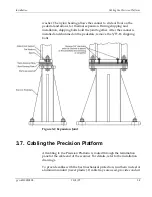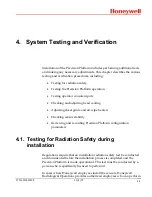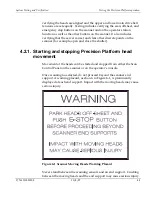System Testing and Verification
Testing the Precision Platform operation
verifying the heads are aligned and the upper and lower main drive belt
tensions are set equally. Testing includes verifying the scan, offsheet, and
emergency stop buttons on the scanner and on the operator station
function as well as the other buttons on the scanner. It also includes
verifying that the server can set and clear other discrete points on the
scanner (for example, open and close the shutter).
4.2.1. Starting and stopping Precision Platform head
movement
Movement of the heads can be started and stopped from either the Scan
Control Panel on the scanner or on the operator's console.
Once scanning has started, do not proceed beyond the scanner end
support. A warning placard, as shown in Figure 4-1, is prominently
displayed at each end support. Impact with the moving heads may cause
serious injury.
P/N 6510020208
10/4/07
Figure 4-1 Scanner Moving Heads Warning Placard
Never stand between the scanning sensors and an end support. Crushing
between the moving heads and the end support may cause serious injury.
4-3
Summary of Contents for 4022
Page 1: ...Precision Platform 4022 Scanner System Manual 6510020208 ...
Page 2: ......
Page 3: ...Precision Platform 4022 Scanner October 2007 ...
Page 22: ......
Page 72: ......
Page 94: ......
Page 126: ......
Page 162: ......
Page 170: ......
Page 234: ......
Page 239: ...Glossary p n 6510020208 10 18 07 11 5 VIO Virtual Input Output ...