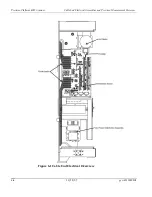Precision Platform 4022 Scanner
Cable End Electrical Assemblies and Precision Measurement Processor
6.2.4.1. Password
entry
Before any changes can be made, a password must be entered.
Enter password by pressing
Mode
. The display will read
00
. Use the up
arrow to change the display to
225
. Press
Mode
again. The display will
now read
P01
to indicate that parameter 01 can be edited.
i
N
OTE
:
If you do not press a button for a few seconds, the display will change
back to “---”. In this case, press
Mode
to get back to the P01 display.
If you do not make a change for two minutes, you must re-enter the
password.
6.2.4.2. Configuration
With the display indicating Pxx (xx = 01 to 48), change the EPM parameter
settings to match those shown in Table 6-2:
1.
Press the Up/Down Arrow to get to the desired parameter number
(P01 to P48).
2.
Press
Mode
to view the parameter value.
3.
Press the Up/Down Arrow to change the value of the parameter.
4.
Press
Mode
to save the setting in memory. The display will indicate
Pxx
again.
5.
Repeat until all parameters have been edited.
Table 6-2 EPM Parameter Settings
10/18/07
p/n
6510020208
Parameter 4022-30,
-31
01 02
02 03
03 (01)*
04 03
05 03
06 08
07 N/A
08 (01)
09 (01)
10 05
11 (01)
12 06
13 (01)
6-8
Summary of Contents for 4022
Page 1: ...Precision Platform 4022 Scanner System Manual 6510020208 ...
Page 2: ......
Page 3: ...Precision Platform 4022 Scanner October 2007 ...
Page 22: ......
Page 72: ......
Page 94: ......
Page 126: ......
Page 162: ......
Page 170: ......
Page 234: ......
Page 239: ...Glossary p n 6510020208 10 18 07 11 5 VIO Virtual Input Output ...