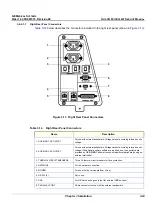GE M
EDICAL
S
YSTEMS
D
IRECTION
FK091075, R
EVISION
04
V
IVID
3N P
RO
/E
XPERT
S
ERVICE
M
ANUAL
Chapter 3 Installation
3-21
Section 3-6
Completing the Hardware Installation
It is recommended to pay attention to the system specifications and make sure the facility has been
prepared in accordance with the information provided in
Chapter 2 -
Pre-Installation
.
For easy reference, the physical specifications of the Vivid 3N Pro/Expert ultrasound unit are shown in
Table 3-13
below.
When moving the system, always adhere to the following precautions:
CAUTION: At least two people must be available to deliver and unpack the Vivid 3N Pro/Expert
ultrasound unit. Attempts to move the unit considerable distances (or on an incline) by one person
alone, could result in personal injury, and/or damage to the system.
CAUTION: The Vivid 3N Pro/Expert
weighs 160 kg (353 lbs) or more - depending on installed
peripherals - when ready for use. Care must be used when moving it or replacing its parts.
Failure to follow the precautions listed could result in injury, uncontrolled motion and costly
damage.
ALWAYS:
Be sure the pathway is clear.
Use slow, careful motions.
Use two people when moving the system on inclines or lifting more than 16 kg (35 lbs).
3-6-1
Connecting the Footswitch
1) Connect the triple footswitch to the
Footswitch
input on the left side of the front panel, as shown in
Figure 3-7 "Front and Side View of the Vivid 3N Pro/Expert" on page 3-14
.
2) After connecting the peripherals and switching the system on, configure the footswitch, as
described in
3-8-3 "System Tab" on page 3-37
.
Table 3-13 Vivid 3N Pro/Expert - Physical Specifications
Measurement
Metric
Specifications
Imperial
Specifications
Height (with monitor)
131 — 145 cm
51.6 — 57.1 in
Width
62.5 cm
25 in
Depth
112 cm
(100 cm without rear handle)
44 in
(40 in without rear handle)
Weight
160 kg
353lbs