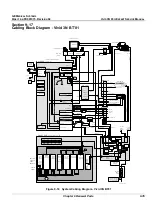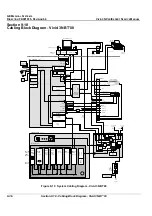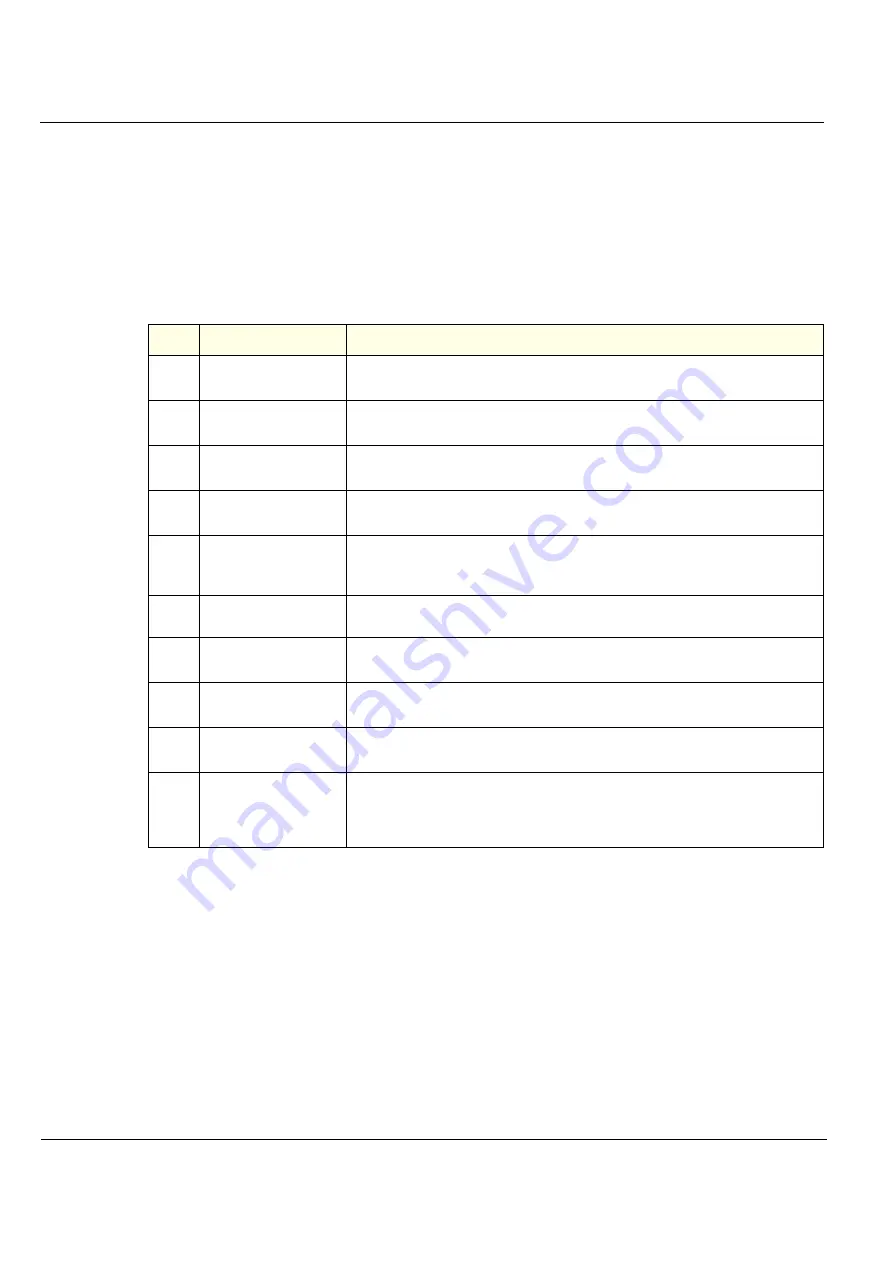
GE M
EDICAL
S
YSTEMS
D
IRECTION
FK091075, R
EVISION
04
V
IVID
3N P
RO
/E
XPERT
S
ERVICE
M
ANUAL
10-8
Section 10-5 - System Periodic Maintenance
10-5-2
Functional Checks
The functional checks take approximately 60 minutes to perform. Refer to the
Vivid 3N Pro/Expert User
Manual
whenever necessary.
NOTE:
Refer to - Functional Checks, for additional details about the functional checks described in this section.
10-5-2-1
System Checks
Table 10-5 System Functional Checks
Step
Item
Description
1
2D-Mode
Verify basic 2D-Mode operation.
Check the basic system controls that affect this mode of operation.
2
CF-Mode
Verify basic CF-Mode (Color Flow Mode) operation.
Check the basic system controls that affect this mode of operation.
3
Doppler Modes
Verify basic Doppler operation (PW and CW if available).
Check the basic system controls that affect this mode of operation.
4
M-Mode
Verify basic M-Mode operation.
Check the basic system controls that affect this mode of operation.
5
Applicable Software
Options
a
a. Some software may be considered as standard, depending upon system model configuration
Verify the basic operation of all optional modes such as Multi-Image, 3D, Contrast,
Harmonics, Cine, Stress Echo,... etc.
Check the basic system controls that affect each options operation.
6
Probe Elements
Perform an Element Test on each probe to verify that all the probe elements and system
channels are functional.
7
System Diagnostics
Perform the Automatic Test to verify that all boards are functioning according to
specifications.
8
Keyboard Test
Perform the Keyboard Test Procedure (external and alphanumeric) to verify that all
keyboard controls are OK.
9
Monitor
Verify basic Monitor display functions.
Refer to Chapter 3 of the Vivid 3N Pro/Expert User Manual.
10
Measurements
Scan a gray scale phantom and use the measurement controls to verify distance and area
calculation accuracy.
Refer to Chapter 18 of the Vivid 3N Pro/Expert User Manual, for measurement accuracy
specifications.