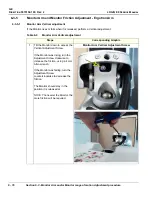GE
D
IRECTION
5573152-100, R
EV
. 2
LOGIQ E9 S
ERVICE
M
ANUAL
6 - 24
Section 6-5 - Operator Panel movement
6-5-5
Using the Park Lock Properly
It is important to inform a customer of the following if they are experiencing problems with the XY park
lock function.
Be sure to:
•
Apply the brakes. The locking mechanism will not engage if the device can move when trying to
park the console.
•
Push the release button and gently guide the console into the locked position until the lock is
engaged.
•
Not apply any weight on the console or lean on it. If the console is not in the normal resting position,
the lock will not engage when trying to park it.
6-5-6
Operator Panel XY movement - principle of operation
When the OP is in the locked position, press the left button ”lock” of the Frogleg Controls, which causes
the motorized park lock to release and releases the brakes, momentarily in the froglegs. This allows the
OP to move in the XY direction.
When the console is not locked (floating), press the lock button, this will only release the brakes in the
froglegs, to allow easy movement. When the lock button is pressed and the console is pushed back into
the locked position, the U-bolt mechanically engages the park lock (similar to a car door). Pushing the
lock button does not affect the locking action of the park lock, it only releases the brakes, to allow the
OP to get pushed into the park lock easier. But, the lock button must be pushed to get the OP to the
locked position. Once the OP is in the lock position and the lock button is released, you can hear the
sound of the park lock rotating to engage the U-bolt.
For R4, at shutdown, a message will appear ONLY if the Operator Panel is not parked. This message
tells the user that the Operator Panel is not parked.
The user can proceed to park the Operator Panel or to leave it un-parked.
Notice that ONCE the user selects shutdown in the Monitor, the 2 buttons (Z-motion and XY-motion)
are disabled. The brakes on the XY mechanism are released the XY movement is free but the Z-motion
is disabled. If the user wants to adjust the Z mechanism after shutdown, they will need to use the handle
in the back of the unit.
NOTE:
Remember, if the device brakes are not locked when trying to lock the OP, this can act as a
“shock absorber” and make it more difficult for the park lock to lock.
Summary of Contents for LOGIQ E9
Page 2: ......
Page 11: ...GE DIRECTION 5573152 100 REV 2 LOGIQ E9 SERVICE MANUAL xi ZH CN KO ...
Page 753: ......
Page 754: ......