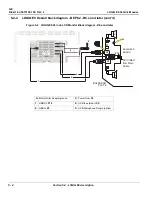D
IRECTION
5573152-100, R
EV
. 2
LOGIQ E9 S
ERVICE
M
ANUAL
Chapter 4 Functional Checks
4 - 39
4-3-14
Peripherals Checks
Table 3-6 "Peripheral Checks" on page 3-33
4-3-15
Cineloop Check
For complete information, refer to the appropriate version of the LOGIQ E9 Basic User Manual,
Chapter 5, or the appropriate LOGIQ E9 Release Notes. See:
Table 1-8 "Basic User Manual and
Release Notes per LOGIQ E9 console" on page 1-20
.
4-3-15-1
To Activate CINE
1.) Press Freeze, then roll the Trackball to activate CINE.
2.) To start CINE Loop playback, press Run/Stop. To stop CINE Loop playback, press Run/Stop.
4-3-15-2
To Omit Images
1.) Roll the Trackball to the frame you want to delete and press Omit Image.
4-3-15-3
To Restore Images
1.) To undo deleting an image from the CINE Loop, press Restore Image.
4-3-15-4
To Move Quickly to Start/End Frame
1.) Press First to move to the first CINE frame.
2.) Press Last to move to the last CINE frame.
4-3-15-5
To Start Frame/End Frame
1.) Turn the Start Frame dial to the left to move to the beginning of the CINE Loop. Turn the dial
to the right to move forward through the CINE Loop.
2.) Turn the End Frame dial to the right to move to the end of the CINE Loop. Turn the dial to the
left to move backward through the CINE Loop.
4-3-15-6
To Adjust the CINE Loop Playback Speed
1.) Turn the Loop Speed dial right/left to increase/decrease the CINE Loop playback speed.
4-3-15-7
To Move through a CINE Loop Frame By Frame
1.) Turn Frame by Frame to move through CINE memory one frame at a time.
4-3-15-8
Checks
•
Check Left Marker, Right Marker, Cycle Select and Number of Cycles
•
Check First, Last Cycle, Select all
•
Adjust Scroll and Cine Speed
4-3-16
Back End Processor checks
•
If all the previous tests have been passed successfully, the Back End Processor is most likely OK.
•
See: Service Platform.
•
If the system seems to be operating erratically, refer to:
Summary of Contents for LOGIQ E9
Page 2: ......
Page 11: ...GE DIRECTION 5573152 100 REV 2 LOGIQ E9 SERVICE MANUAL xi ZH CN KO ...
Page 753: ......
Page 754: ......