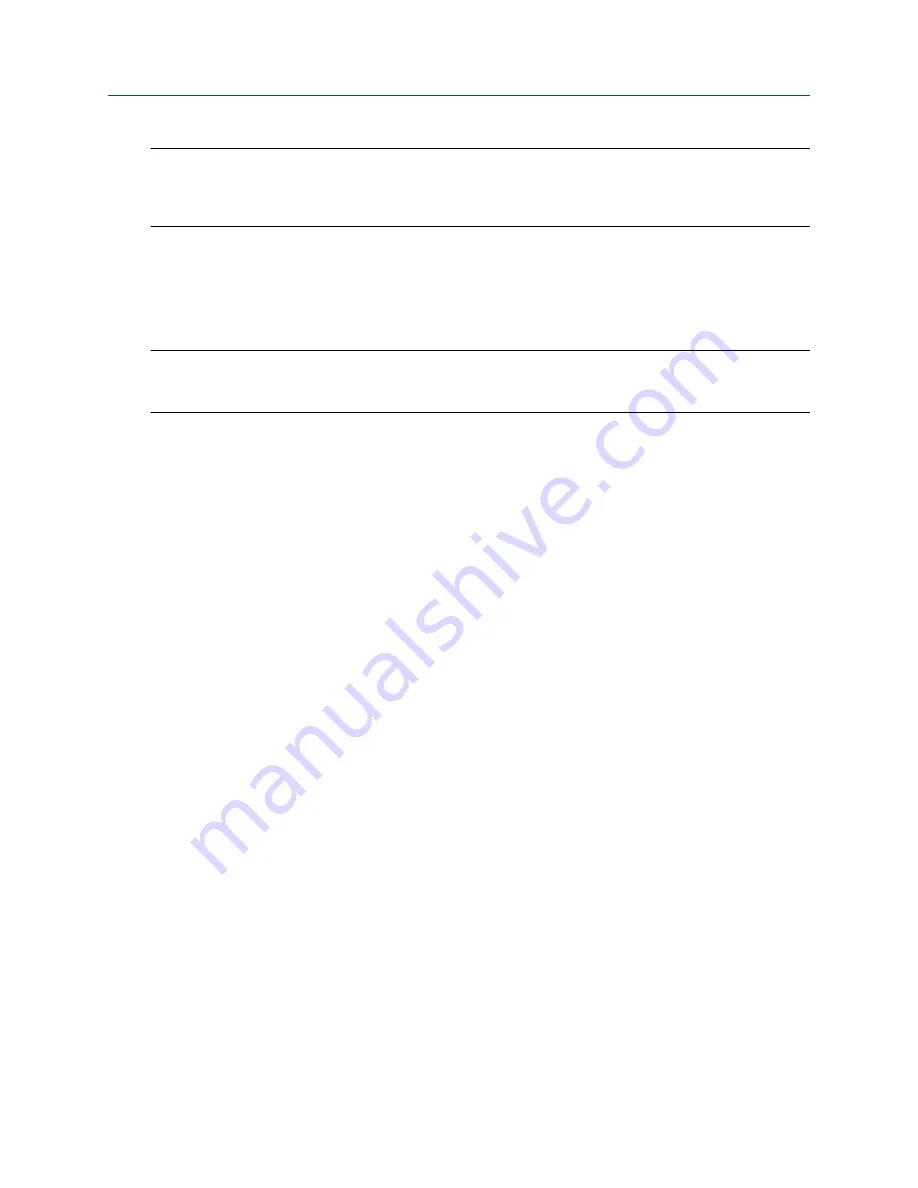
Important
When you load a matrix in one of these formats, if the temperature unit is not correct, concentration
data will be incorrect. The temperature units must match at the time of loading. You can change the
temperature unit after the matrix is loaded.
3. Choose
Device Tools
>
Configuration
>
Process Measurement
>
Concentration Measurement
.
The
Concentration Measurement
window is displayed. It is organized into steps that allow you to
perform several different setup and configuration tasks. For this task, you will not use all the steps.
4. In Step 1, ensure that the setting of
Derived Variable
matches the derived variable used by your
matrix. If it does not, change it as required and click
Apply
.
Important
If you change the setting of
Derived Variable
, all existing concentration matrices will be deleted from
the six slots. Verify the setting of
Derived Variable
before continuing.
5. Load one or more matrices.
a) In Step 2, set
Matrix Being Configured
to the location (slot) to which the matrix will be loaded.
b) To load a .xml file from your computer, click
Load Matrix from File
, navigate to the file, and load
it.
c) To load a .matrix file from your computer, click
Load Matrix from My Computer
, navigate to
the file, and load it.
d) To load a .matrix file from the transmitter's internal memory, click
Load Matrix from 5700
Device Memory
, navigate to the file on the transmitter, and load it.
e) Repeat until all required matrices are loaded.
6. Optional: If you loaded an .xml file, set the density and temperature units to the units you want to use
for measurement.
Set reference temperature values for specific gravity using ProLink III
When
Derived Variable
is set to any option based on specific gravity, you must set the reference temperature
for water, then verify the density of water at the configured reference temperature. These values affect
specific gravity measurement.
This requirement applies to the following derived variables:
•
Specific Gravity
•
Concentration (Specific Gravity)
•
Mass Concentration (Specific Gravity)
•
Volume Concentration (Specific Gravity)
Procedure
1. Choose
Device Tools
>
Configuration
>
Process Measurement
>
Concentration Measurement
.
The
Concentration Measurement
window is displayed. It is organized into steps that allow you to
perform several different setup and configuration tasks. For this task, you will not use all the steps.
2. Scroll to Step 2, set
Matrix Being Configured
to the matrix you want to modify, and click
Change
Matrix
.
Configuration and Use Manual
Configure process measurement applications
MMI-20025166
March 2019
Configuration and Use Manual
81






























