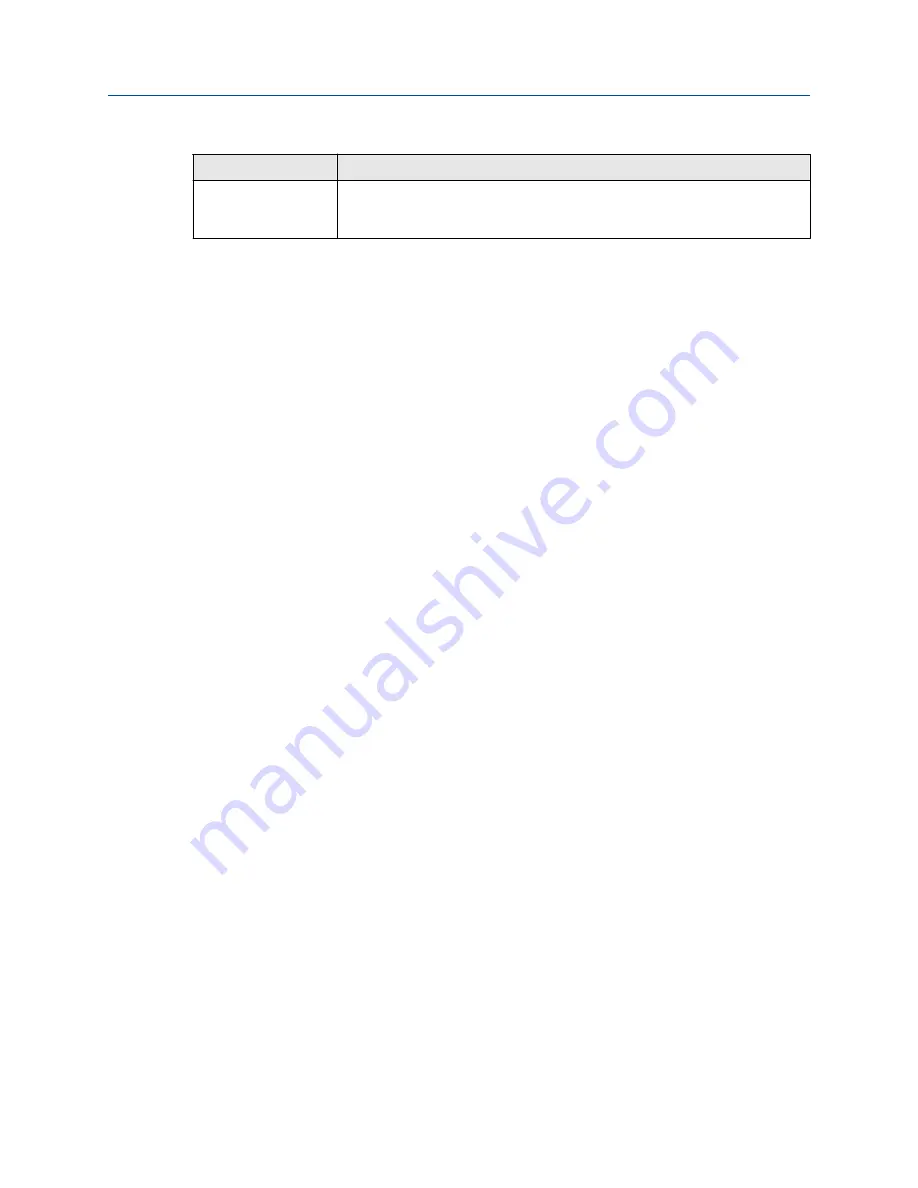
Option
Description
5 Min Average Data
The minimum and maximum values of the 1-second raw data over the last
5 minutes, plus the average and the standard deviation, recorded at 5-minute
intervals.
The system provides an estimated file size or transfer time.
4. Specify the location where the log file will be saved.
•
If you are using the display, the log file is written to the USB drive.
•
If you are using ProLink III, the log file is written to a folder on your PC.
The log file is written to the specified location. File names are assigned as follows:
•
Historian files: The file name is based on the transmitter tag, the starting date of the log contents, and the
record type. The record type is shown as F or S:
—
F=Fast, for 1-second raw data
—
S=Slow, for 5-minute average data
•
SMV files:
—
SmvLast20Data.csv
—
SmvLongTermData.csv
•
Totalizer history files:
TotLog.txt
16.1.1 Historian data and log
The transmitter automatically saves information about specific process and diagnostic variables to its working
memory. You can generate a log from this data. The historian log is an ASCII file in
.csv
format.
Contents of the historian log
There are two types of historian records:
1-second raw data
The current values of process and diagnostic variables, recorded at 1-second
intervals.
5-minute average data
The minimum and maximum values of the 1-second raw data, plus the average
and the standard deviation, calculated and recorded at 5-minute intervals.
When you generate the log, you can specify which type of record you want to see.
The historian in the transmitter's working memory contains a minimum of 4 weeks of 1-second raw data and
10 years of 5-minute average data.
Each record contains data for the following process and diagnostic variables:
•
Timestamp
—
Format: Military time
—
Time and time zone: Transmitter clock
•
Mass flow rate (kg/sec)
Log files, history files, and service files
Configuration and Use Manual
March 2019
MMI-20025166
232
Micro Motion Model 5700 Transmitters with Configurable Outputs






























