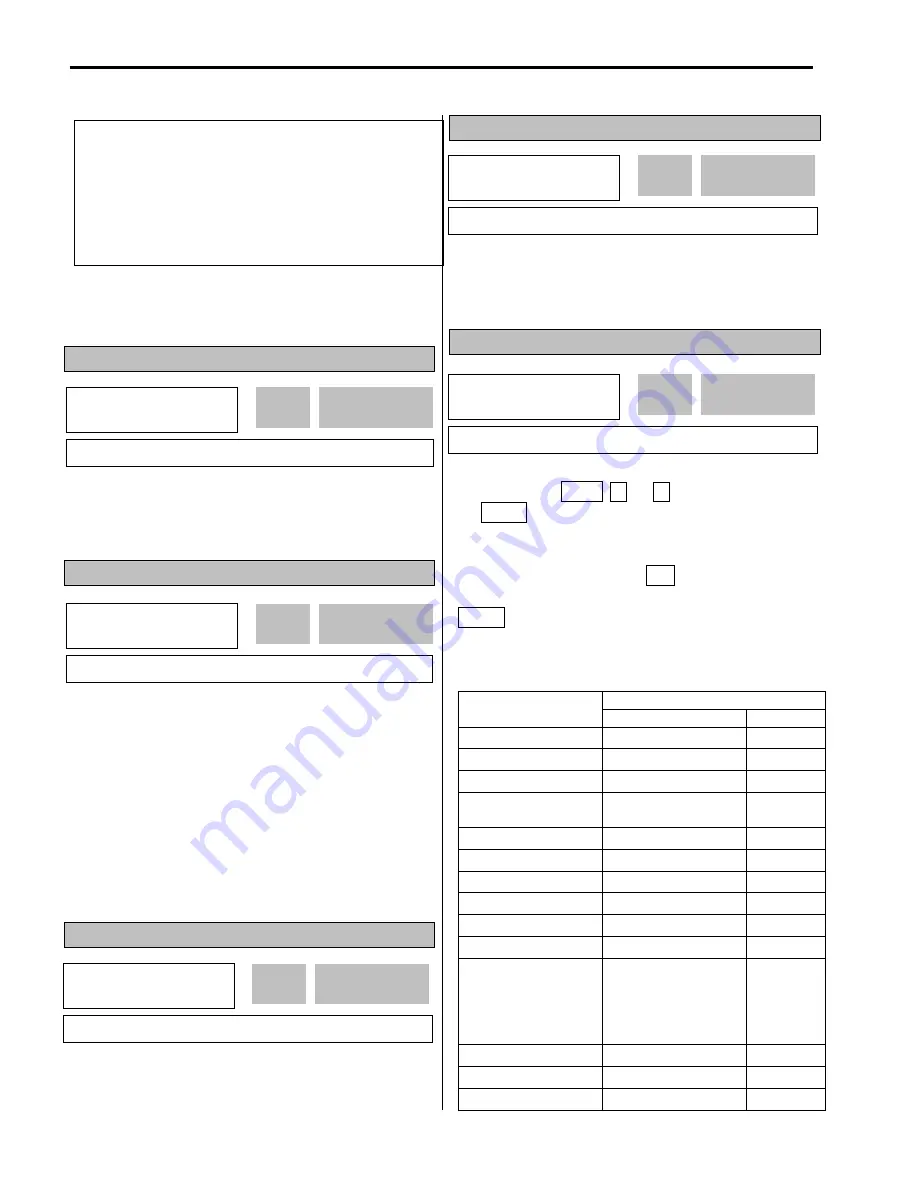
Chapter 6 - Parameter Description [DRV]
6-6
☞
Note:
The frequency setting method of ‘Speed 0’ is decided
by DRV-04.
DRV-08: Output Current
This code displays the output current of the inverter in
RMS.
DRV-09: Motor Speed
This code displays the motor speed in RPM while the
motor is running.
Use the following equation to scale the mechanical speed
using FU2-74 [Gain for Motor Speed display] if you want to
change the motor speed display to rotation speed (r/min)
or mechanical speed (m/min).
Motor speed = 120 * (F/P) * FU2-74
Where, F= Output Frequency and P= the Number of Motor Poles
DRV-10: DC Link Voltage
This code displays the DC link voltage inside the inverter.
DRV-11: User Display Selection
This code displays the parameter selected in FU2-73 [User
Display]. There are types of parameters in FU2-73:
Voltage, Watt and Torque.
DRV-12: Fault Display
This code displays the current fault (trip) status of the
inverter. Use the
PROG
,
▲
and
▼
key before pressing
the
RESET
key to check the fault content(s), output
frequency, output current, and whether the inverter was
accelerating, decelerating, or in constant speed at the time
of the fault occurred. Press the
ENT
key to exit. The fault
content will be stored in FU2-01 to FU2-05 when the
RESET
key is pressed. For more detail, please refer to
Chapter 7.
[Fault Contents]
Keypad display
Fault (Trip)
LCD 7-Segment
Over-Current 1
Over Current 1
OC
Over-Voltage Over
Voltage
OV
External Trip Input A
External-A
EXTA
Emergency Stop
(Not Latched)
BX
BX
Low-Voltage Low
Voltage
LV
Fuse Open
Fuse Open
FUSE
Ground Fault
Ground Fault
GF
Over-Heat on Heat sink
Over Heat
OH
Electronic Thermal Trip
E-Thermal
ETH
Over-Load Trip
Over Load
OLT
Inverter H/W Fault
- EEP Error
- ADC Offset
- WDOG Error
- In-Phase Open
HW-Diag
HW
External Trip Input B
External-B
EXTB
Over-Current 2
Arm Short
ASHT
Option Error
Option
OPT
DRV
►
Current
08 0.0 A
0.0
08
Factory Default:
0.0 A
0.0
DRV
►
Speed
09 0rpm
0
09
Factory Default:
0rmp
0
Related Functions:
I/O-12 to I/O-14 [Reference Inputs]
I/O-17 [Filtering Time Constant]
I/O-21 to I/O-21 [Step Frequency 4~7]
I/O-01 to I/O-10: Scaling the analog input signals (V1 and I)
for frequency reference.
I/O-17: Adjusts the response sensibility of the input terminal
to eliminate contact noise.
I/O-21 to I/O-24: Sets the step frequency from 4 to 7.
DRV
►
DC link vtg
10 ----- V
----
10
Factory Default:
---- V
----
DRV
►
User disp
11 Out 0.0 V
0.0
11
Factory Default:
0.0 V
0.0
DRV
►
Fault
12 None
nOn
12
Factory Default:
None
nOn
Summary of Contents for 30 HP30
Page 6: ......
Page 12: ......
Page 16: ...Chapter 1 Installation 1 4 BLANK ...
Page 18: ...Chapter 1 Installation 1 6 BLANK ...
Page 28: ...Chapter 1 Installation 1 16 Notes ...
Page 39: ...Chapter 2 Operation 2 11 Notes ...
Page 40: ......
Page 46: ......
Page 60: ...Chapter 4 Operation Examples 4 14 Notes ...
Page 83: ...Chapter 5 Parameter List 5 23 Notes ...
Page 84: ......
Page 92: ...Chapter 6 Parameter Description DRV 6 8 Notes ...
Page 105: ......
Page 106: ...Chapter 6 Parameter description FU1 6 14 Notes ...
Page 126: ...Chapter 6 Parameter Description FU2 6 34 Notes ...
Page 144: ...Chapter 6 Parameter Description I O 6 52 Notes ...
Page 162: ......
Page 188: ...Chapter 7 Options 7 26 Type 1 Max 400 Watt Type 2 Max 600 Watt A ...
Page 189: ...Chapter 7 Options 7 27 Type 3 ...
Page 194: ......
Page 204: ......
Page 210: ......
















































