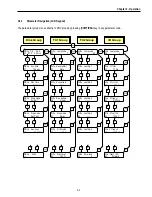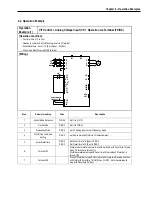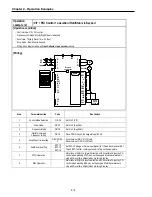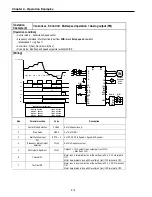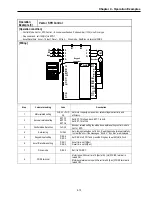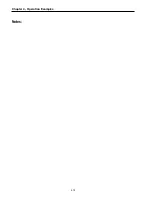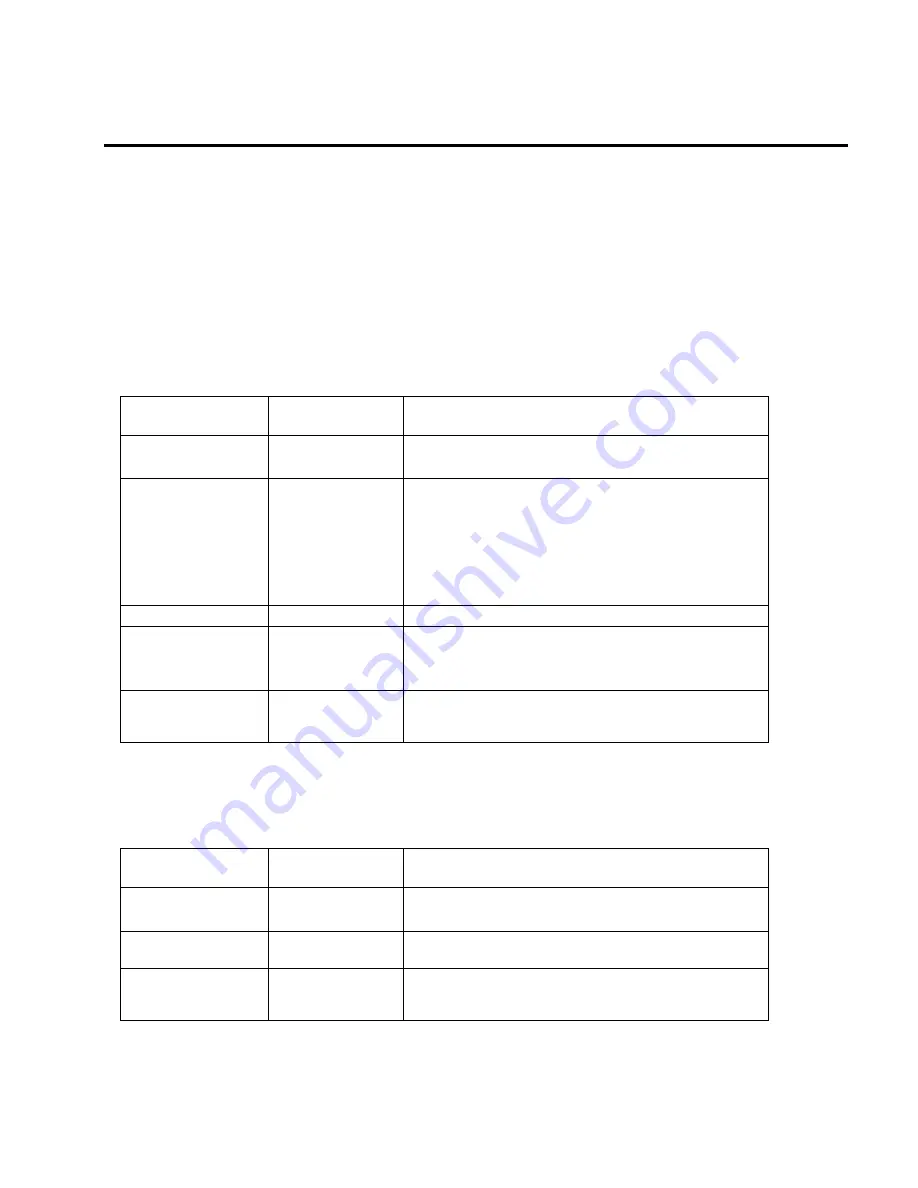
CHAPTER 4 -
VARIOUS FUNCTION SETTING & DESCRIPTION
4.1 Function Setting
4.1.1
Basic function parameter setting
It is the basic function setting. All settings are factory defaults unless users make change. It is recommended to use factory
setting value unless the parameter change is necessary.
1) Common parameter setting
The following table shows common parameter setting that should be checked before use but making change does not
affect inverter control type.
Parameter Name
Code
Description
Rated Motor
Selection
FU2-30
Select motor and voltage rating suitable to the desired
inverter
Parameters related to
motor
FU2-31 ~ 36
Basic parameter value setting when selecting the motor
rating.
Note) If there is any discrepancy between parameter
preset value and the actual motor parameter value,
change the parameter value according to the actual
motor.
Drive Mode
DRV-3
Operation via Keypad, Fx/Rx-1, Fx/Rx-2 setting enable
Frequency
or
Torque Mode
DRV-4
Frequency/Torque setting parameter
It automatically changes to torque mode when FU2 39-
[Control mode] is set to Sensorless_T, Vector_TRQ
Accel/Decel time
setting
DRV-1, DRV-2
Setting Accel/Decel time enable
2) V/f control
FU2-39 [Control mode] is set to 0 (V/F) as factory setting. Operation via V/F control can be performed after
common parameter settings are done and the followings are set.
Parameter Name
Code
Description
Starting freq.
FU1-22
Setting frequency to start the motor
Torque boost
FU1-26
Manual or Auto torque boost settable in this parameter
Torque boost value in
FWD/REV
FU1-27, FU1-28
If FU1-26 [torque boost] is set to manual, user sets the
desired value and the direction in code FU1-27 and 28.
Summary of Contents for 30 HP30
Page 6: ......
Page 12: ......
Page 16: ...Chapter 1 Installation 1 4 BLANK ...
Page 18: ...Chapter 1 Installation 1 6 BLANK ...
Page 28: ...Chapter 1 Installation 1 16 Notes ...
Page 39: ...Chapter 2 Operation 2 11 Notes ...
Page 40: ......
Page 46: ......
Page 60: ...Chapter 4 Operation Examples 4 14 Notes ...
Page 83: ...Chapter 5 Parameter List 5 23 Notes ...
Page 84: ......
Page 92: ...Chapter 6 Parameter Description DRV 6 8 Notes ...
Page 105: ......
Page 106: ...Chapter 6 Parameter description FU1 6 14 Notes ...
Page 126: ...Chapter 6 Parameter Description FU2 6 34 Notes ...
Page 144: ...Chapter 6 Parameter Description I O 6 52 Notes ...
Page 162: ......
Page 188: ...Chapter 7 Options 7 26 Type 1 Max 400 Watt Type 2 Max 600 Watt A ...
Page 189: ...Chapter 7 Options 7 27 Type 3 ...
Page 194: ......
Page 204: ......
Page 210: ......