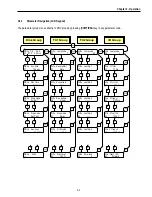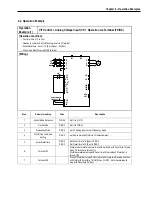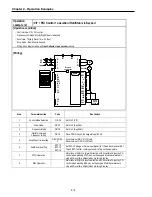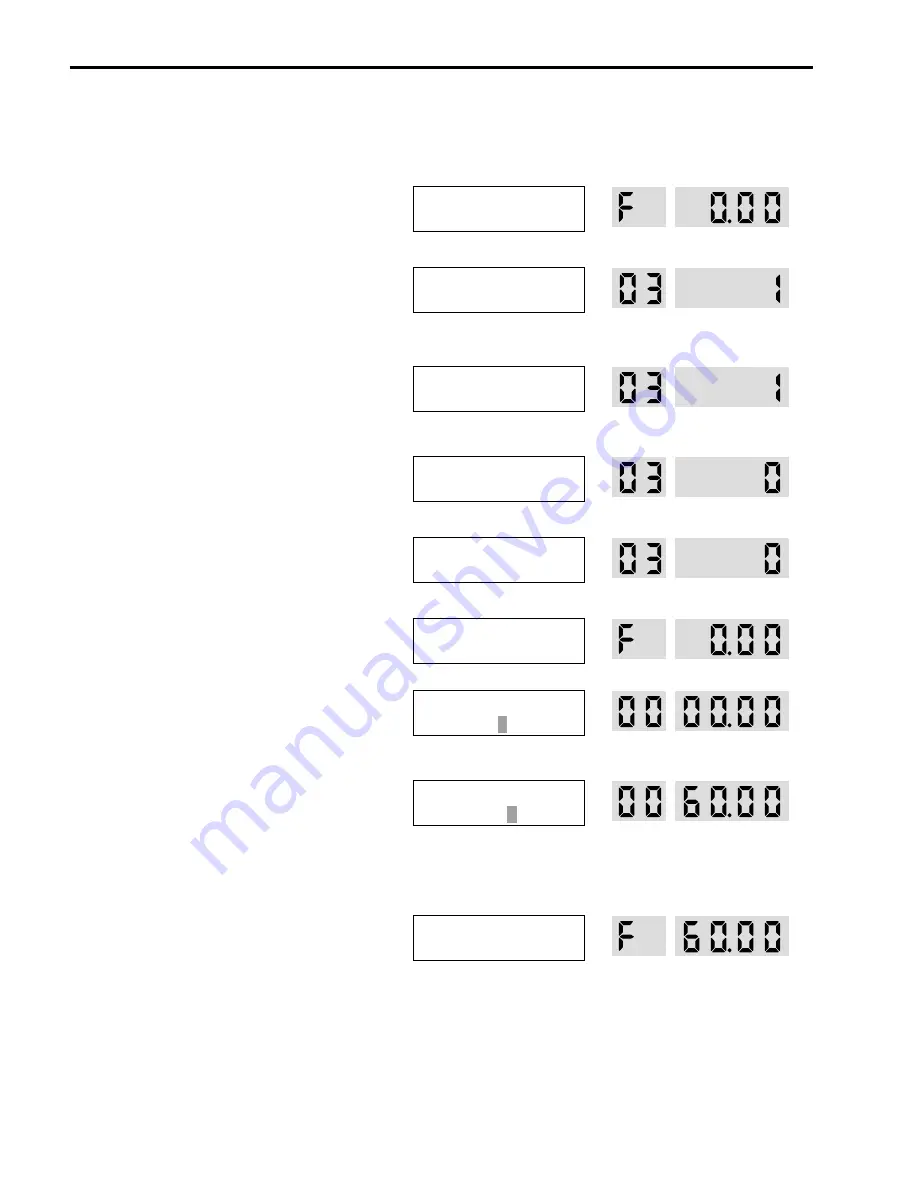
Chapter 3 - Quick-Start Procedures
3-2
3.1 Operation using Keypad
1.
Apply AC power.
2.
LCD:
Press
[
▲
]
key three times.
7-Seg:
Rotate the encoder knob until ‘03’ is
displayed.
3.
LCD:
Press
[PROG]
key.
7-Seg:
Press
[PROG/ENT]
key.
4.
LCD:
Press
[
▼
]
key one time.
7-Seg:
Rotate the encoder knob left.
5.
LCD:
Press
[PROG]
key.
7-Seg:
Press
[PROG/ENT]
key.
6.
Press
[PROG/ENT]
key.
7.
LCD:
Press
[PROG]
key.
7-Seg:
Press
[PROG/ENT]
key.
8.
LCD:
Press
[SHIFT/ESC]
key and press
[
▲
]
key to increase the command frequency.
7-Seg:
Rotate the encoder knob right to change
the command frequency.
The changing digit moves
by pressing the
[
SHIFT/ESC]
key.
9.
LCD:
Press
[ENT]
key to save the data.
7-Seg:
Press
[PROG/ENT]
key to save the data.
10.
LCD:
Press
[FWD]
or
[REV]
key to start motor.
7-Seg:
Press
[RUN]
key to start motor.
11.
Press
[STOP/RESET]
key to stop motor.
LCD Display
7-Segment Display
DRV
►
T/K 0.0 A
00 STP 0.00Hz
DRV
►
Cmd. freq
00 0.00Hz
DRV
►
Cmd. freq
00 60.00Hz
DRV
►
K/K 0.0 A
00 STP 60.00Hz
DRV
►
Drive mode
03 Fx/Rx-1
DRV
►
Drive mode
03 Fx/Rx-1
DRV
►
Drive mode
03 Keypad
DRV
►
Drive mode
03 Keypad
The PROG/ENT LED turned ON.
The PROG/ENT LED is turned ON.
The DRV LED is ON.
The DRV LED is turned ON.
DRV
►
K/K 0.0 A
00 STP 0.00Hz
The PROG/ENT LED is turned ON.
The PROG/ENT LED is turned ON.
The FWD or REV LED starts blinking.
The RUN LED starts blinking.
To change the motor running
direction, change DRV 13 to ‘1’.
The STOP/RESET LED starts blinking.
The STOP/RESET LED starts blinking.
Summary of Contents for 30 HP30
Page 6: ......
Page 12: ......
Page 16: ...Chapter 1 Installation 1 4 BLANK ...
Page 18: ...Chapter 1 Installation 1 6 BLANK ...
Page 28: ...Chapter 1 Installation 1 16 Notes ...
Page 39: ...Chapter 2 Operation 2 11 Notes ...
Page 40: ......
Page 46: ......
Page 60: ...Chapter 4 Operation Examples 4 14 Notes ...
Page 83: ...Chapter 5 Parameter List 5 23 Notes ...
Page 84: ......
Page 92: ...Chapter 6 Parameter Description DRV 6 8 Notes ...
Page 105: ......
Page 106: ...Chapter 6 Parameter description FU1 6 14 Notes ...
Page 126: ...Chapter 6 Parameter Description FU2 6 34 Notes ...
Page 144: ...Chapter 6 Parameter Description I O 6 52 Notes ...
Page 162: ......
Page 188: ...Chapter 7 Options 7 26 Type 1 Max 400 Watt Type 2 Max 600 Watt A ...
Page 189: ...Chapter 7 Options 7 27 Type 3 ...
Page 194: ......
Page 204: ......
Page 210: ......