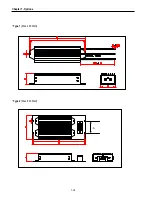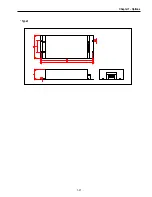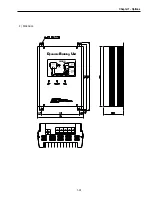Chapter 8 - Troubleshooting & Maintenance
8-7
8.5 Maintenance
The ACtionMaster series is an industrial electronic product with advanced semiconductor elements. However, temperature,
humidity, vibration and aging parts may still affect it. To avoid this, it is recommended to perform routine inspections.
8.5.1 Precautions
Be sure to remove the drive power input while performing maintenance.
Be sure to perform maintenance only after checking that the bus has discharged. The bus capacitors in the electronic
circuit can still be charged even after the power is turned off.
The correct output voltage can only be measured by using a rectifier voltage meter. Other voltage meters, including
digital voltage meters, are likely to display incorrect values caused by the high frequency PWM output voltage of the
drive.
8.5.2 Routine
Inspection
Be sure to check the following before operation:
The conditions of the installation location
The conditions of the drive cooling
Abnormal vibration
Abnormal heating
8.5.3 Periodical
Inspection
Are there any loose bolt, nut or rust caused by surrounding conditions? If so, tighten them up or replace them.
Are there any deposits inside the drive-cooling fan? If so, remove using air.
Are there any deposits on the drive’s PCB (Printed Circuit Boards)? If so, remove using air.
Are there any abnormalities in the various connectors of the drive’s PCB? If so, check the condition of the connector in
question.
Check the rotating condition of the cooling fan, the size and condition of the capacitors and the connections with the
magnetic contactor. Replace them if there are any abnormalities.
8.5.4 Meggar
Test
For Exterior main circuit, remove all cables from inverter terminals to ensure that test voltage is not applied to the inverter.
Use DC 500V meggar and isolate the main power before starting measurement. If the test voltage is connected to the
control circuit, remove all connection cables to the control circuit. Perform the Meggar test only between the common
cables connected to the main circuit and ground.
Do not perform Dielectric Voltage Withstand test to Inverter. Otherwise, IGBT inside Inverter will be damaged.
Summary of Contents for 30 HP30
Page 6: ......
Page 12: ......
Page 16: ...Chapter 1 Installation 1 4 BLANK ...
Page 18: ...Chapter 1 Installation 1 6 BLANK ...
Page 28: ...Chapter 1 Installation 1 16 Notes ...
Page 39: ...Chapter 2 Operation 2 11 Notes ...
Page 40: ......
Page 46: ......
Page 60: ...Chapter 4 Operation Examples 4 14 Notes ...
Page 83: ...Chapter 5 Parameter List 5 23 Notes ...
Page 84: ......
Page 92: ...Chapter 6 Parameter Description DRV 6 8 Notes ...
Page 105: ......
Page 106: ...Chapter 6 Parameter description FU1 6 14 Notes ...
Page 126: ...Chapter 6 Parameter Description FU2 6 34 Notes ...
Page 144: ...Chapter 6 Parameter Description I O 6 52 Notes ...
Page 162: ......
Page 188: ...Chapter 7 Options 7 26 Type 1 Max 400 Watt Type 2 Max 600 Watt A ...
Page 189: ...Chapter 7 Options 7 27 Type 3 ...
Page 194: ......
Page 204: ......
Page 210: ......