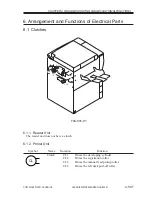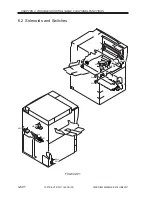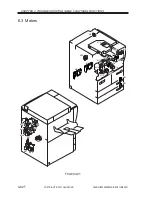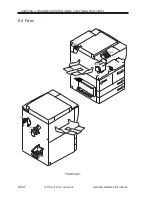COPYRIGHT © 2001 CANON INC.
2000 2000 2000 2000
CANON iR5000i/iR6000i REV.0 JUNE 2001
CHAPTER 4 TROUBLESHOOTING IMAGE FAULTS/MALFUNCTIONS
4-54 T
Transfer/Separation charging assembly
6) Is the transfer/separation charging assembly mounted securely?
YES: Check the transfer/separation charging assembly.
7) Are there burrs on the paper guide of the transfer/separation
charging assembly?
YES: Remove the burrs.
8) Is there foreign matter on the transfer/separation charging assem-
bly?
YES: Remove the foreign matter.
Print paper
9) Try paper of a recommended type. Is the problem corrected?
YES: Advise the user to use recommended paper.
Separation claws (cleaning assembly)
10) Are the separation claws under the cleaning assembly damaged?
YES: Replace the separation claws.
11) Is the spring of the separation claw displaced?
YES: Mount the spring correctly.
Feeding belt
12) Are the three feeding belts rotating correctly?
NO:
Check the belts and pulleies.
Feeding fan
YES: Check to make sure that the feeding fan is operating.
5.1.3 Fixing/Delivery assembly
Separation claws (delivery assembly)
1) Are the separation claws worn/deformed?
YES:
1.
Replace the separation claws.
2.
If dirt is found, clean them with solvent.
Upper/lower roller (fixing assembly)
2) Is the upper/lower roller of the fixing assembly worn or scratched?
YES: Replace the roller.
Paper guide (fixing assembly)
3) Is the paper guide soiled with toner?
YES: Clean it with solvent.
4) Is the height of the paper guide normal?
NO:
Adjust it.
5) Is the inlet guide switched over to suit the passage of small-size pa-
per and large-size paper?
NO:
Check the fixing assembly inlet guide drive solenoid (SL1).