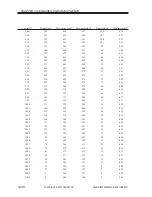COPYRIGHT © 2001 CANON INC.
2000 2000 2000 2000
CANON iR5000i/iR6000i REV.0 JUNE 2001
CHAPTER 4 TROUBLESHOOTING IMAGE FAULTS/MALFUNCTIONS
4-7 T
3.4 The print has uneven density (darker at front)
3.5 The print has uneven density (lighter at front)
Pre-exposure lamp
1) Does the pre-exposure lamp turn on at an even intensity across its length
during printing?
NO:
1.
Replace the pre-exposure lamp.
2.
Replace the DC controller PCB.
Developing assembly
2) Are the rolls of the developing assembly in firm contact with the photo-
sensitive drum?
NO:
Check to see if the developing assembly locking unit is mounted
correctly.
3) Is the surface of the developing cylinder coated with an even layer of
toner?
NO:
1.
Clean the edge of the blade of the developing assembly. (dry wip-
ing)
2.
Clean the surface of the developing cylinder.
3.
Check to see if the toner inside the developing assembly is thicker
on one side.
YES: Check the nip of the fixing roller.