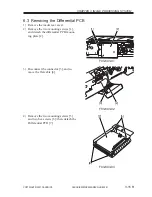COPYRIGHT © 2001 CANON INC.
2000 2000 2000 2000
CANON iR5000i/iR6000i REV.0 JUNE 2001
CHAPTER 3 IMAGE PROCESSING SYSTEM
3-11 R
4.4 Removing the Reader Rear Cover
1) Remove the seven mounting screws [1],
and detach the reader rear cover [2].
F03-404-01
When mounting the reader rear
cover, be sure that the sheet at-
tached to it is not bent. (Take
care so that it is under the
copyboard glass.)
F03-404-02
[1]
[1]
[1]
[2]
[3]