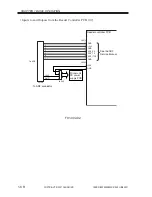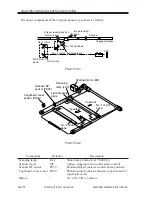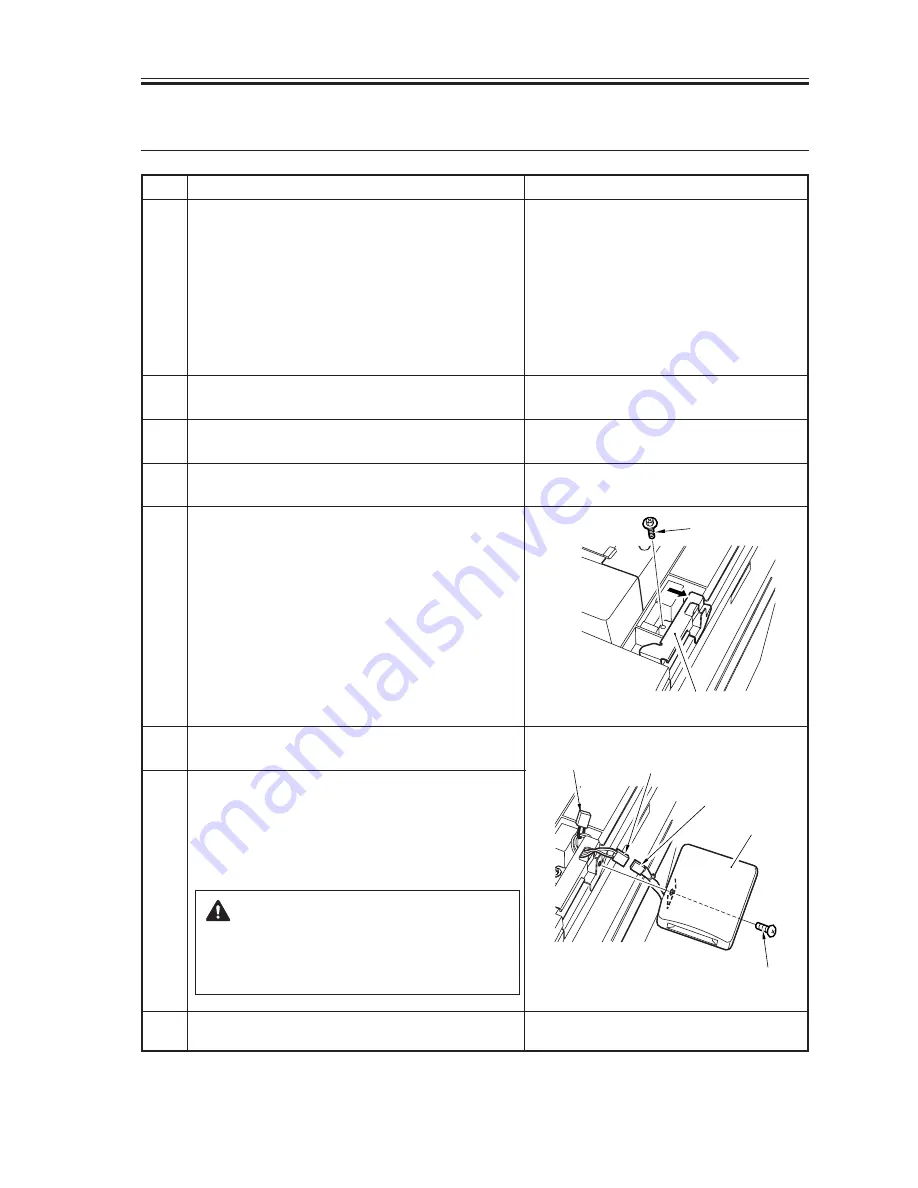
COPYRIGHT © 2001 CANON INC.
2000 2000 2000 2000
CANON iR5000i/iR6000i REV.0 JUNE 2001
CHAPTER 3 INSTALLATION
3-33 S
6. Installing the Card Reader-C1 (option)
Step
1
2
3
4
5
6
7
8
Checks/remarks
Work
Enter a card number (1 through 2001) in the
machines' service mode:
COPIER>FUNCTION>INSTALL>CARD.
• Enter the lowest number (of those to be
used by the user).
• As many as 300 cards (starting with the
one whose number has been entered) may
be used.
Turn off the machine's main power switch.
Remove the three screws, and detach the up-
per cover.
Remove the screw, and detach the control
card base.
Mount that control card base with a screw
[2], shifting the screw hole position so that
the control card base will be to the outside of
the machine.
Using a screw [3], mount the card reader [4]
to the control card base.
Disconnect the shorting connector [6] from
the connector [5] of the machine, and con-
nect it to the connector [7] of the card reader
[4].
Store away the removed shorting con-
nector, as it may be needed when the
card reader must be removed (e.g., for
repairs).
Mount the upper cover.
[2]
[1]
[4]
[7]
[5]
[6]
[3]