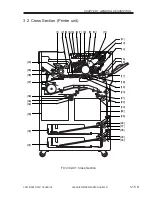COPYRIGHT © 2001 CANON INC.
2000 2000 2000 2000
CANON iR5000i/iR6000i REV.0 JUNE 2001
CHAPTER 1 GENERAL DESCRIPTION
1-29 S
6. Routine Maintenance by the User
6.1 Cleaning
Advise the user to clean the following at least once a week:
No.
Remarks
1
Copyboard glass
Wipe with a moist cloth; then, dry wipe.
Reader unit
2
Wire cleaning
Execute ‘wire clean’ in user mode.
3
Feeder cleaning
Execute ‘feeder clean’ in user mode.
4
Roller assemblies
Wipe with a moist cloth; then, dry wipe.
ADF
5
Sheet assemblies
Wipe with a moist cloth; then, dry wipe.
ADF
6
Platen guide
Wipe with a moist cloth; then, dry wipe.
ADF
7
White plate
Wipe with a moist cloth; then, dry wipe.
ADF
(copyboard cover)
8
Read glass
Wipe with a moist cloth; then, dry wipe.
Reader unit
9
Copyboard glass
Wipe with a moist cloth; then, dry wipe.
Reader unit
10
Touch panel display
Wipe with a moist cloth; then, dry wipe.
Printer unit
T01-601-01
Clean the ADF as follows:
1) Open the feeder cover, and wipe the
rollers behind the feeder cover (8 pc. in
total) with a moist cloth while turning
the rollers; then, wipe them with a dry,
soft cloth. Likewise, clean the sheet
around the rollers in the same way.
F01-601-01