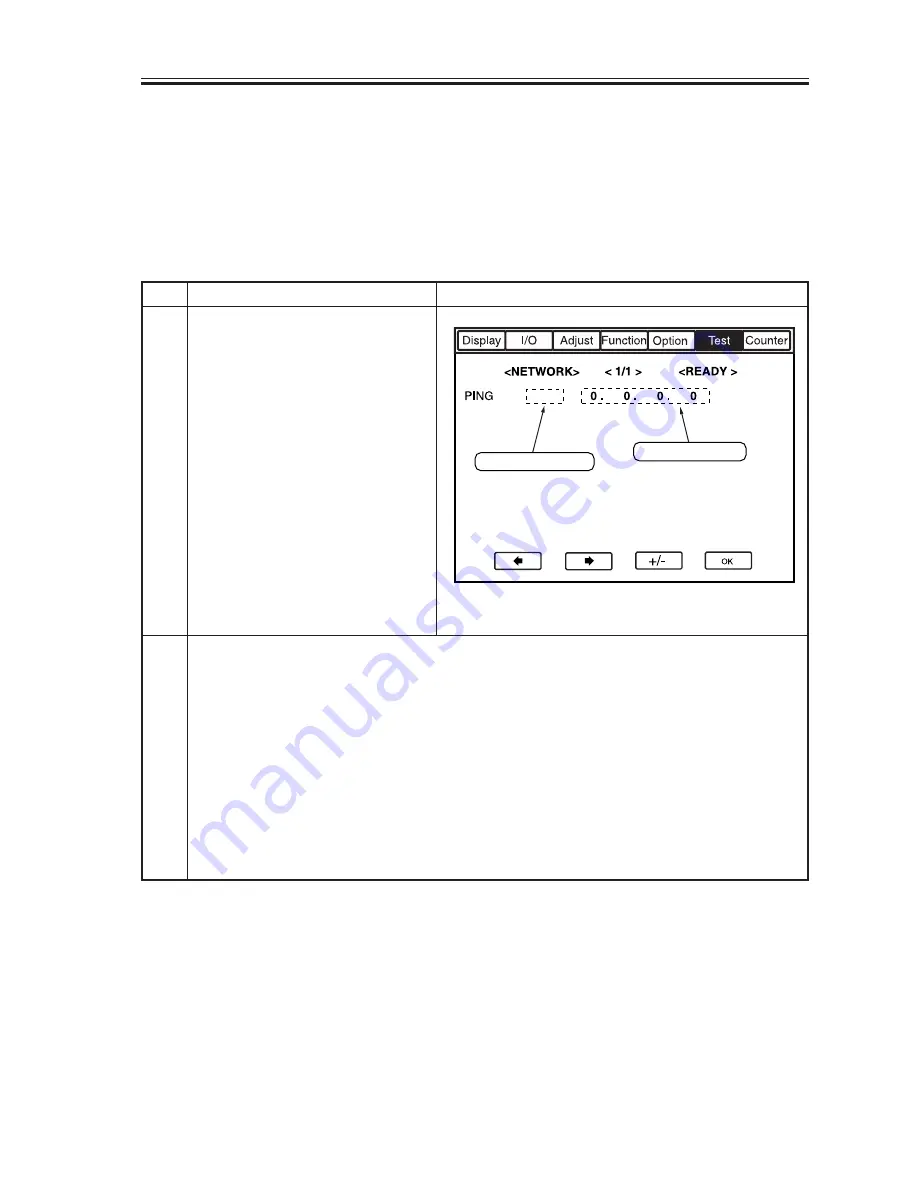
COPYRIGHT © 2001 CANON INC.
2000 2000 2000 2000
CANON iR5000i/iR6000i REV.0 JUNE 2001
CHAPTER 3 INSTALLATION
3-27 S
You can check the connection to the network by PING using a remote host address*
(for testing).
*IP address of a PC terminal connected to and operating in the TCP/IP network to
which the machine will be connected.
1) Inform the user's administrator that a check will be made on the network connec-
tion using PING.
2) Find out the remote host address from the system administrator.
3) Enter the remote host address for PING.
4) If 'OK' is indicated, the connection to the network is correctly made.
5) If 'NG' is indicated, the connection to the network is not correctly made. Perform
the troubleshooting work that follows.
Checks/remarks
Work
Using the PING Function
1) Select [PING] after making
the following selections in
service mode:
COPIER>TEST>NETWORK>
PING.
2) Enter the IP address using the
keypad in the control panel,
and press the OK key.
3) Press the Start key.
• 'OK'appears to indicate that
the PING check has been suc-
cessful, while 'NG' appears if
the check has failed.protection
sheet.
2.18
Checking the Connection to the Network
If the user's network environment is TCP/IP-based, use the PING function to make sure
that the network PCB has been correctly installed and the network settings are correctly
made.
If the user's network environment is IPX/SPX- or AppleTalk-based, the following steps
may be skipped:
Step
1
2
Result (OK/NG)
IP address input






























