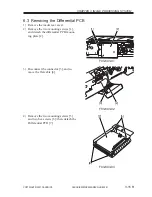COPYRIGHT © 2001 CANON INC.
2000 2000 2000 2000
CANON iR5000i/iR6000i REV.0 JUNE 2001
CHAPTER 3 IMAGE PROCESSING SYSTEM
3-10 R
4.3 Removing the Rear Front Cover
1) Remove the right upper cover and the
right upper cover base.
2) Remove the reader left cover and the
reader right cover.
3) Remove the two mounting screws [1],
and detach the reader front cover [2].
F03-403-01
[2]
[1]
[1]
[2]