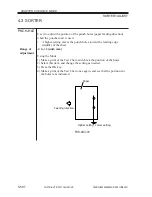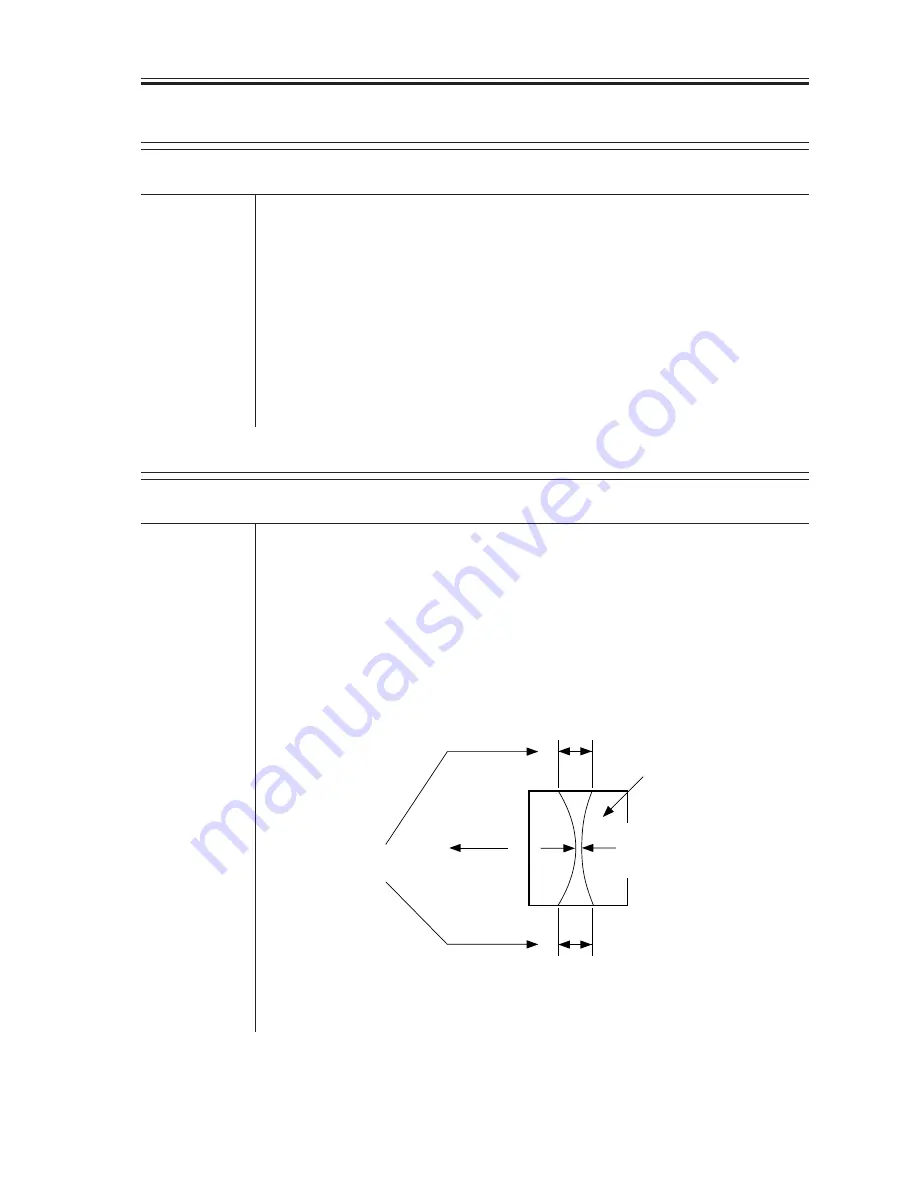
COPYRIGHT © 2001 CANON INC.
2000 2000 2000 2000
CANON iR5000i/iR6000i REV.0 JUNE 2001
CHAPTER 5 SERVICE MODE
5-67 T
COPIER>FUNCTION
<CLEANING>
Executing Cleaning Operations
WIRE-CLN
Use it to execute automatic cleaning of the charging wire five times (5
round trips) consecutively.
Caution
If you have replaced the primary charging wire or the transfer charging
wire, execute this mode item.
Using the Mode
1) Select the mode item, and press the OK key.
•
The machine executes auto cleaning of the charging wire five times
consecutively.
•
The machine stops automatically at the end of the cleaning operation.
<FIXING>
Executing Auto Adjustment for Fixing Assembly-Related Items
NIP-CHK
Use it to obtain an output for measuring the fixing nip width.
Using the Mode
1) Make about 20 A4 copies of the test sheet.
2) Place an A4 sheet of paper on the manual feed tray.
3) Select the mode item (to highlight), and press the OK key.
•
The sheet will be picked up and stopped between the fixing rollers; it is
then discharged in about 20 secs.
4) Measure the width of the area indicated.
Caution
a and b are points 10 mm from the edges of paper.
F05-501-05
;
Feed
direction
Standard:
|a-c|=0.5mm or less
Standard:
7.8mm ± 0.5mm
c
a
b
Middle
of paper