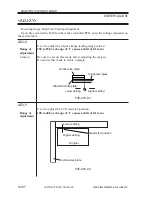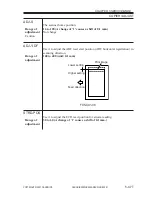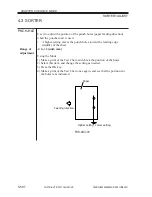COPYRIGHT © 2001 CANON INC.
2000 2000 2000 2000
CANON iR5000i/iR6000i REV.0 JUNE 2001
CHAPTER 5 SERVICE MODE
5-51 T
COPIER>ADJUST
<V-CONT>
Adjusting the Potential Control System
• Normally, the machine’s potential control is not executed if the temperature of the fix-
ing assembly is 150°C or higher. If you have adjusted any of the following potential
control-related modes, be sure to execute potential control by making the following
selections: COPIER>OPTION>BODY>PO-CNT-S.
• If you have cleared the RAM on the DC controller PCB, enter the settings indicated on
the service label.
EPOTOFST
Use it to enter the offset value for the potential sensor.
Range of
0 to 255 (default: 0)
adjustment
VD-OFST
Use it to enter the offset value for the VD target potential for the copier.
Range of
-5 to +5 (unit: 10 V; default: 0)
adjustment
DE-OFS-P
Use it to enter the offset value for the VL target potential for the printer
(PDL; Vdc fine-adjustment).
Range of
-50 to +50 (unit: V; default: 0)
adjustment
VD-OFS-P
Use it to enter the offset value for the VD target potential (VDC fine-adjust-
ment) for the printer (PDL).
Range of
-5 to +5 (unit: 10V; default: 0)
adjustment
DE-OFST
Use it to enter the offset value for the VL target value for the copier (Vdc
fine-adjustment).
Range of
-50 to +50 (default: 0)
adjustment