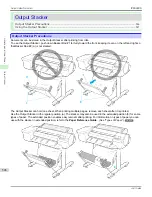8
Press the
OK
button.
9
Lift the four Front Tray Guides above the Ejection Guide,
store them toward the front, and then press the
OK
button.
•
When using the Spectrophotometer Unit(option)
1
When the "
Leave 70cm (28") space behind printer.
" message appears, make sure that there is sufficient
space behind the printer and press the
OK
button.
Note
•
There needs to be sufficient space behind the printer to load paper into the Front Paper Feed Slot. For more infor-
mation on installation space,
see "Specifications."
➔
P.996
2
When the "
Open top cover.
" message appears, open
the Top Cover.
Loading Sheets in the Feed Slot
iPF6400S
User's Guide
Handling and Use of Paper
Handling sheets
540
Summary of Contents for imagePROGRAF iPF6400S Series
Page 34: ...iPF6400S User s Guide 34 ...
Page 344: ...iPF6400S User s Guide 344 ...
Page 494: ...iPF6400S User s Guide 494 ...
Page 650: ...iPF6400S User s Guide 650 ...
Page 668: ...iPF6400S User s Guide 668 ...
Page 700: ...iPF6400S User s Guide 700 ...
Page 1010: ...WEEE Directive iPF6400S User s Guide Appendix Disposal of the product 1010 ...
Page 1011: ...iPF6400S WEEE Directive User s Guide Appendix Disposal of the product 1011 ...
Page 1012: ...WEEE Directive iPF6400S User s Guide Appendix Disposal of the product 1012 ...
Page 1013: ...iPF6400S WEEE Directive User s Guide Appendix Disposal of the product 1013 ...
Page 1014: ...WEEE Directive iPF6400S User s Guide Appendix Disposal of the product 1014 ...
Page 1015: ...iPF6400S WEEE Directive User s Guide Appendix Disposal of the product 1015 ...
Page 1016: ...WEEE Directive iPF6400S User s Guide Appendix Disposal of the product 1016 ...
Page 1017: ...iPF6400S WEEE Directive User s Guide Appendix Disposal of the product 1017 ...
Page 1018: ...iPF6400S User s Guide 1018 ...
Page 1021: ...1021 ...