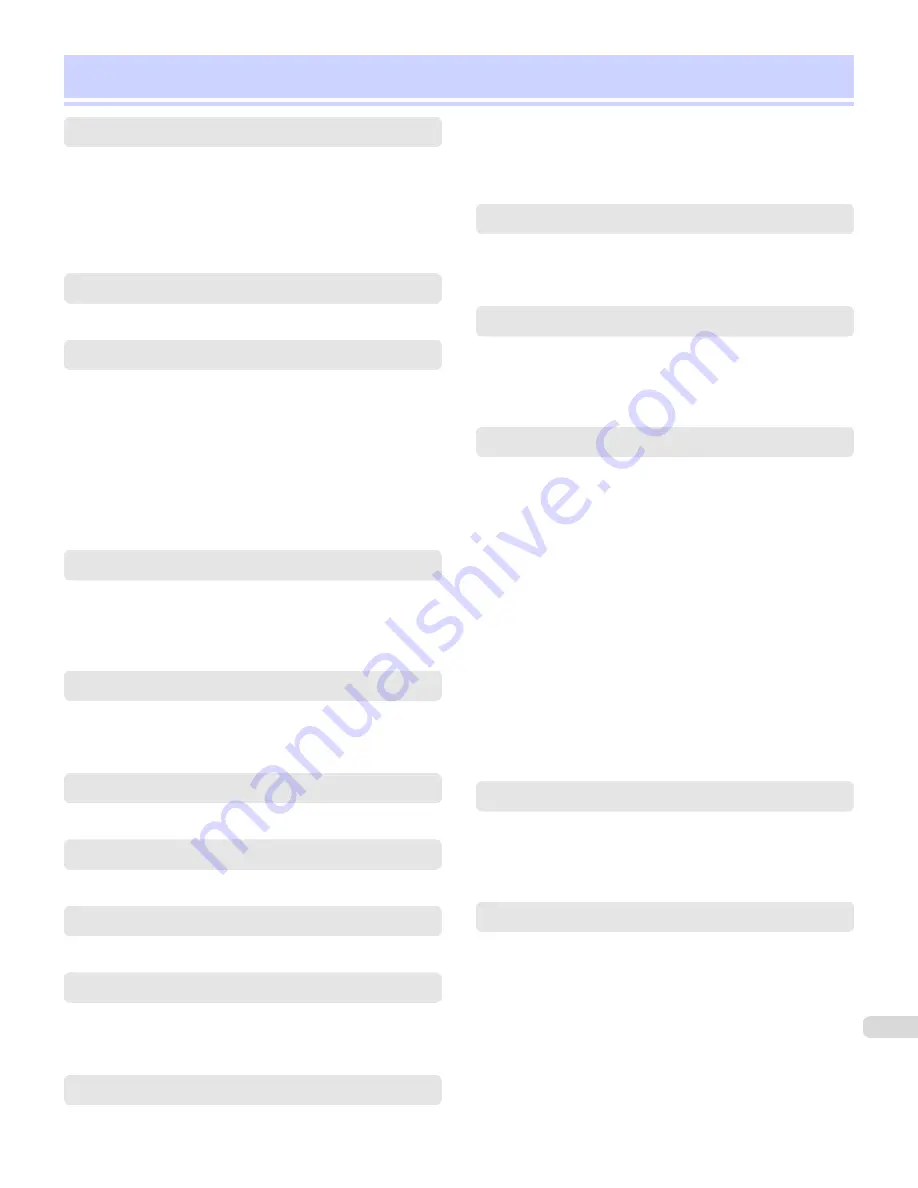
Index
A
Accounting ...........................................
707
,
708
,
711
,
712
,
716
Additional Settings Pane .......................................................
364
Adjusting the Color in the Printer Driver ...............................
53
Adjusting the Vacuum Strength ...........................................
777
Adobe RGB .......................................................
42
,
45
,
276
,
468
AppleTalk Network ........................................................
690
,
691
B
Bonjour Network ....................................................................
690
C
Checking Ink Tank Levels ......................................................
888
Cleaning ........................................................
891
,
907
,
910
,
911
Clearing a Jammed Sheet .....................................................
941
Color Adjustment .........................................
175
,
180
,
377
,
399
Color Calibration Management Console ............
809
,
848
,
853
Color Check .........................................
802
,
837
,
841
,
872
,
876
Color imageRUNNER Enlargement Copy ..
229
,
230
,
416
,
417
Configuring NetWare Network Settings ..............................
682
Configuring the IP Address .................................
675
,
676
,
697
D
Deleting Saved Jobs ..............................................................
734
Device Settings Sheet ...........................................................
194
Device Setup Utility ...............................................................
697
Drying Time ............................................................................
518
F
Favorites Sheet ......................................................................
191
Frame Type .............................................................................
682
Free Layout ..........................................
206
,
207
,
208
,
390
,
392
G
GARO Wxxxx (x represents a number) ................................
993
H
Hardware error .......................................................................
993
I
Interface ..................................................................................
647
L
Large-Format Printing .............................................................
98
Layout Sheet ..........................................................................
187
Loading and Printing on Sheets .............................................
25
M
Main Pane ...............................................................................
351
Main Sheet .....................................................................
170
,
250
Maintenance Cartridge ........................................
899
,
905
,
990
Menu Operations ...........................................................
624
,
625
Menu Structure ......................................................................
628
N
Navigate ..................................................................................
620
NetWare network ...................................................................
962
Nozzle ......................................................................................
890
O
Orientation ....................................................
151
,
153
,
322
,
334
Output Method .......................................................................
185
Output Stacker Precautions .................................................
546
Oversize .....................................................................................
77
P
Page Setup Pane ....................................................................
363
Page Setup Sheet ..........................................................
183
,
253
Paper Feed Slot .............................................................
655
,
944
Personal Box ..................................................................
744
,
747
PosterArtist ..............................................................................
51
Power ...................................
323
,
325
,
327
,
330
,
331
,
332
,
334
Preparing to Transfer the Printer ........................................
923
Print Job Log .................................................................
716
,
717
Printer Driver Settings ..................................................
160
,
346
Printer Hard Disk Operations ...............................................
659
Printhead ..............................................
764
,
767
,
890
,
891
,
892
Printing Posters in Sections ..................................................
125
Printing Saved Jobs ...............................................................
729
Printing Vertical or Horizontal Banners ..................
98
,
99
,
103
Printing at Actual Size ................................................
81
,
83
,
85
Printing from Photoshop .........................................................
42
Printing on Rolls .......................................................................
22
R
Removing the Roll .........................................................
514
,
530
Replacing Ink Tanks ...............................................................
882
Roll Feed Unit ................................................................
530
,
656
Roll Holder .............................................................
507
,
516
,
529
S
Saving Print Jobs ...........................................................
722
,
742
Size Options ..........................................................
186
,
266
,
457
Special Settings .............................................................
190
,
343
Specifications ..............................................................
996
,
1000
Specifying Paper in the Printer Driver ..................
36
,
162
,
347
Spectrophotometer Unit ..............................................................
531
,
664
,
666
,
667
,
795
,
798
,
799
,
802
,
911
,
928
,
986
,
987
Status Print .............................................................................
644
Strange Sound .......................................................................
965
Support Sheet ...............................................................
193
,
258
1019
Summary of Contents for imagePROGRAF iPF6400S Series
Page 34: ...iPF6400S User s Guide 34 ...
Page 344: ...iPF6400S User s Guide 344 ...
Page 494: ...iPF6400S User s Guide 494 ...
Page 650: ...iPF6400S User s Guide 650 ...
Page 668: ...iPF6400S User s Guide 668 ...
Page 700: ...iPF6400S User s Guide 700 ...
Page 1010: ...WEEE Directive iPF6400S User s Guide Appendix Disposal of the product 1010 ...
Page 1011: ...iPF6400S WEEE Directive User s Guide Appendix Disposal of the product 1011 ...
Page 1012: ...WEEE Directive iPF6400S User s Guide Appendix Disposal of the product 1012 ...
Page 1013: ...iPF6400S WEEE Directive User s Guide Appendix Disposal of the product 1013 ...
Page 1014: ...WEEE Directive iPF6400S User s Guide Appendix Disposal of the product 1014 ...
Page 1015: ...iPF6400S WEEE Directive User s Guide Appendix Disposal of the product 1015 ...
Page 1016: ...WEEE Directive iPF6400S User s Guide Appendix Disposal of the product 1016 ...
Page 1017: ...iPF6400S WEEE Directive User s Guide Appendix Disposal of the product 1017 ...
Page 1018: ...iPF6400S User s Guide 1018 ...
Page 1021: ...1021 ...


















