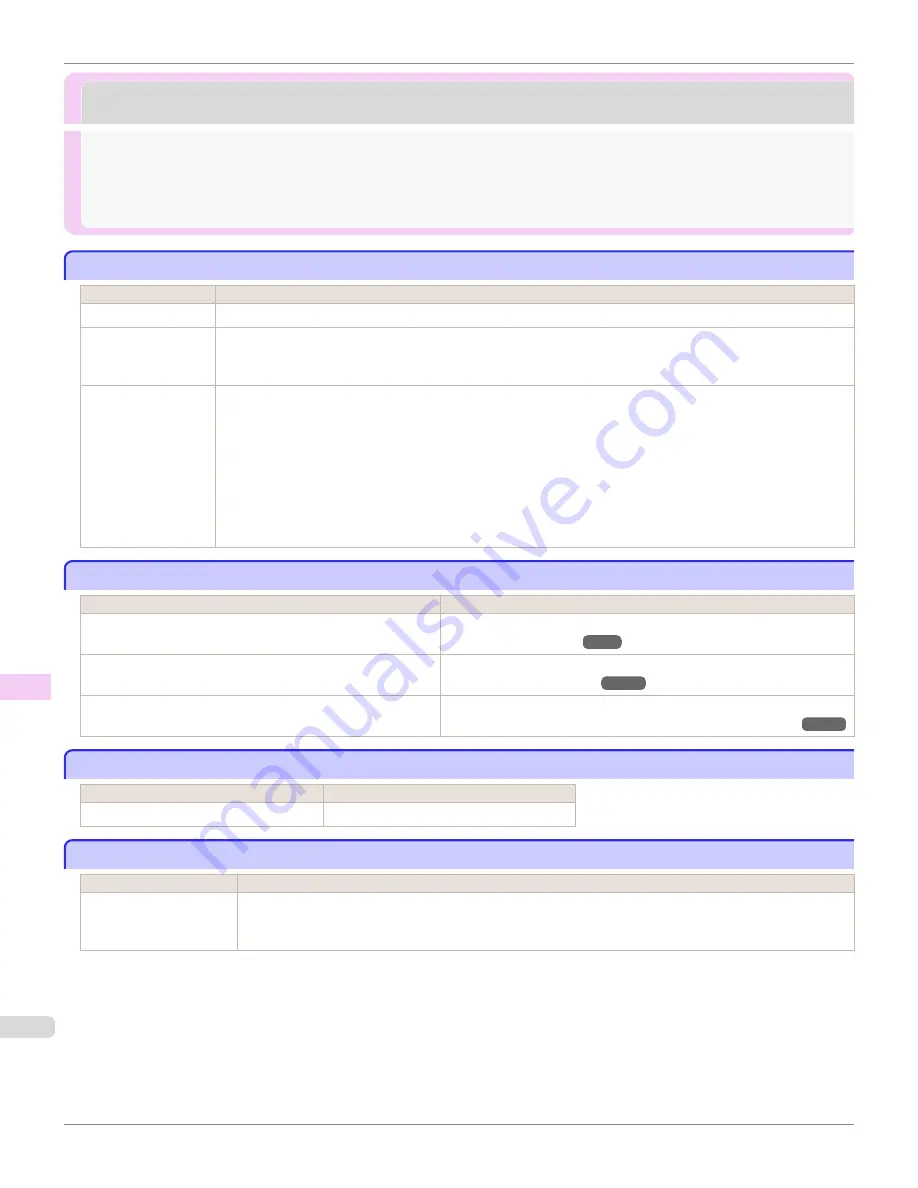
Printing does not start
Printing does not start
The Data lamp on the Control Panel does not light up ........................................................................................
948
The printer does not respond even if print jobs are sent ...................................................................................
948
Ink Filling.. is displayed ........................................................................................................................................................
948
The display screen indicates Agitating... .....................................................................................................................
948
The Data lamp on the Control Panel does not light up
The Data lamp on the Control Panel does not light up
Cause
Corrective Action
The printer is not on.
Make sure the power cord is securely plugged in, all the way. Press the
Power
button to turn on the printer.
The target printer was
not selected when
printing.
•
In Windows, select the printer by clicking
Select Printer
or
Printer
in the printing dialog box and try printing again.
•
In Mac OS, open the dialog box of the printer driver, select the printer from the list of
Printer
, and try printing again.
The print job is
paused.
•
In Windows, restart the print job as follows.
1.
Select the printer icon in the
Printers and Faxes
(or
Printers
) window.
2.
Clear
Pause Printing
in the
File
menu to restart the print job.
•
In Mac OS, restart the print job as follows.
1.
Click
Print & Scan
(or
Print & Fax
).
2.
Select the printer, and then
Resume Printer
(or
Start Jobs
) in the
Printers
menu to restart the print job.
The printer does not respond even if print jobs are sent
The printer does not respond even if print jobs are sent
Cause
Corrective Action
In the Control Panel menu,
Pause Print
is
On
.
Set
Pause Print
to
Off
.
(See "Pausing Printing.")
➔
P.33
You have selected
Save in mail box
in
Output Method
on the
printer.
Print the job saved on the printer's hard disk.
(See "Printing Saved Jobs.")
➔
P.729
Print jobs are pending.
Manage the jobs on hold and print as needed.
(See "Managing Pending Jobs (Printing or Deleting Jobs on Hold).")
➔
P.727
Ink Filling.. is displayed
Ink Filling.. is displayed
Cause
Corrective Action
The printer was forced off during operation. Wait until the system has been filled with ink.
The display screen indicates Agitating...
The display screen indicates Agitating...
Cause
Corrective Action
Ink agitation is in pro-
gress.
Please wait until ink agitation is finished.
The time for agitation varies depending on how long the printer has been off. (Between about 30 seconds and two
minutes.)
The Data lamp on the Control Panel does not light up
iPF6400S
User's Guide
Troubleshooting
Printing does not start
948
Summary of Contents for imagePROGRAF iPF6400S Series
Page 34: ...iPF6400S User s Guide 34 ...
Page 344: ...iPF6400S User s Guide 344 ...
Page 494: ...iPF6400S User s Guide 494 ...
Page 650: ...iPF6400S User s Guide 650 ...
Page 668: ...iPF6400S User s Guide 668 ...
Page 700: ...iPF6400S User s Guide 700 ...
Page 1010: ...WEEE Directive iPF6400S User s Guide Appendix Disposal of the product 1010 ...
Page 1011: ...iPF6400S WEEE Directive User s Guide Appendix Disposal of the product 1011 ...
Page 1012: ...WEEE Directive iPF6400S User s Guide Appendix Disposal of the product 1012 ...
Page 1013: ...iPF6400S WEEE Directive User s Guide Appendix Disposal of the product 1013 ...
Page 1014: ...WEEE Directive iPF6400S User s Guide Appendix Disposal of the product 1014 ...
Page 1015: ...iPF6400S WEEE Directive User s Guide Appendix Disposal of the product 1015 ...
Page 1016: ...WEEE Directive iPF6400S User s Guide Appendix Disposal of the product 1016 ...
Page 1017: ...iPF6400S WEEE Directive User s Guide Appendix Disposal of the product 1017 ...
Page 1018: ...iPF6400S User s Guide 1018 ...
Page 1021: ...1021 ...






























