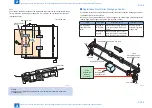2
2
2-138
2-138
Technology > Pickup / Feed System > Servicing work > Action for parts replacement
Technology > Pickup / Feed System > Servicing work > Action for parts replacement
6) Push the deck until the head of latch claw reaches the apex of the roller, and tighten the 2
screws (red) of the solenoid that you loosened in Step 5).
Head of deck claw
Deck
Screw
Claw
7) Attach the deck front cover.
CAUTION :
• Make sure that the wiring harness is not caught.
• Attach the deck front cover in a way that the washer is on top of the cover.
8) Adjust the position of the latch claw based on the marker positions.
• When you move the latch claw forward [A], also move the deck front cover in the direction [a].
• When you move the latch claw backward [B], also move the deck front cover in the
direction [b].
F-2-196
F-2-197
[a]
[b]
[A]
[B]
Latch cover
Deck front cover
CAUTION:
If you moved the latch claw while performing the “side registration adjustments,” or if
you replaced a deck, be sure to adjust the deck solenoid position.
If it is not adjusted, pressing the deck open/close button may not open the deck.
●
Paper surface sensor
1) Fix the paper surface sensor support plate [1] in the position that fits the red mark [3] with
the adjustment screw [2].
[1]
[2]
[3]
F-2-198
F-2-199
Summary of Contents for imagePRESS 1110
Page 242: ...3 3 Periodical Service Periodical Service Periodical service item ...
Page 655: ...5 5 Adjustment Adjustment Overview When replacing parts Major adjustment ...
Page 944: ...8 8 Service Mode Service Mode Overview COPIER FEEDER SORTER BOARD Situation Mode ...
Page 1555: ... Service Tools General Circuit Diagram General Timing Chart Operator Maintenance Appendix ...