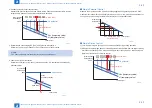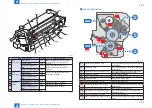2
2
2-56
2-56
Technology > Image Formation System > Various Types of Control > Waste Toner Feed Unit
Technology > Image Formation System > Various Types of Control > Waste Toner Feed Unit
Related Error Code
E020
-0101:
No toner in developing assembly
-0102:
No toner in buffer unit
-0201:
No toner in developing assembly (at installation)
-0202:
No toner in buffer unit (at installation)
Related Service Mode
• Execute the toner install mode.
COPIER > FUNCTION > INSTALL > TONER-S
• Switching the timing to display the toner level alert message.
COPIER > OPTION > BODY > T-LW-LVL
●
Toner Container Detection
Detect the presence of the toner container.
Timing
1) At the time of power-on
2) At the time of closing of the hopper cover
Description
Toner container present sensor (PS130)
• ON : The toner container is present.
• OFF : The toner container is absent.
Action
Display "No toner container" on the control panel.
Related Error Code
• Toner bottle movement error
E028-0000:
Toner container installation sensor (PS130) is not ON within 3 sec after
toner container is slid back and forth.
■
Waste Toner Feed Unit
●
Overview
Transport the residual toner collected by the drum cleaner and ITB cleaner to the waste toner
container.
PS134
PS135
PS152
PS153
PS137
PS136
M76
M69
Waste
toner
Waste toner screw
Waste toner
container
Buffer stirring plate
Drum cleaning unit
ITB cleaning unit
Waste toner buffer
Waste toner feed screw
Waste toner drive unit
Parts Name
Function
Waste toner feed unit
to feed the toner exhausted from each cleaning unit to the waste toner
drive unit.
Waste toner feed screw to feed the waste toner.
Waste toner drive unit
to feed the toner exhausted from waste toner drive unit to the waste
toner container.
Waste toner buffer
to keep the waste toner when the waste toner container is full.
Buffer stirring plate
to stir the waste toner in the buffer.
Waste toner feed screw to feed the waste toner.
Waste toner container
to keep the waste toner.
Waste toner screw
to even out the toner inside the waste toner container.
F-2-80
T-2-48
Summary of Contents for imagePRESS 1110
Page 242: ...3 3 Periodical Service Periodical Service Periodical service item ...
Page 655: ...5 5 Adjustment Adjustment Overview When replacing parts Major adjustment ...
Page 944: ...8 8 Service Mode Service Mode Overview COPIER FEEDER SORTER BOARD Situation Mode ...
Page 1555: ... Service Tools General Circuit Diagram General Timing Chart Operator Maintenance Appendix ...