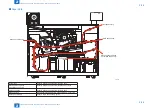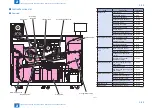2
2
2-95
2-95
Technology > Pickup / Feed System > Pick-up Area Control/Function > Open/close Control
Technology > Pickup / Feed System > Pick-up Area Control/Function > Open/close Control
■
Open/close Control
Pressing the open button on the deck front cover display rotates the lifter motor to start the
lifter to move down.
1 sec after that, the deck open/close solenoid turns on and the lock of the deck is released.
The unlocked deck is pushed forward several centimeters by the force of the spring.
The lock of the deck is released a moment later to prevent the paper from becoming trapped
by a guide or the like, possibly occurring if the deck was let to open before the paper has
dropped.
The deck open/close solenoid is turned OFF 400 msec after it was turned ON.
The open button LED is activated in green when the deck is open. The LED flashes if the lifter
is in operation.
During pickup, the lock LED is activated in orange and the deck will not be open.
Push the deck with hands to set it in the equipment. When it was set, the deck switch and the
storage close sensor turn on and the lifter ascends to the pickup position.
PCB36
Air pickup driver PCB
PCB37
Deck driver PCB
Storage close
sensor
Lifter motor
Deck switch
Deck open/close solenoid
lock LED
open button
F-2-124
F-2-125
Summary of Contents for imagePRESS 1110
Page 242: ...3 3 Periodical Service Periodical Service Periodical service item ...
Page 655: ...5 5 Adjustment Adjustment Overview When replacing parts Major adjustment ...
Page 944: ...8 8 Service Mode Service Mode Overview COPIER FEEDER SORTER BOARD Situation Mode ...
Page 1555: ... Service Tools General Circuit Diagram General Timing Chart Operator Maintenance Appendix ...