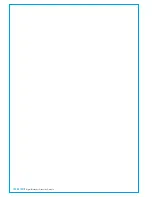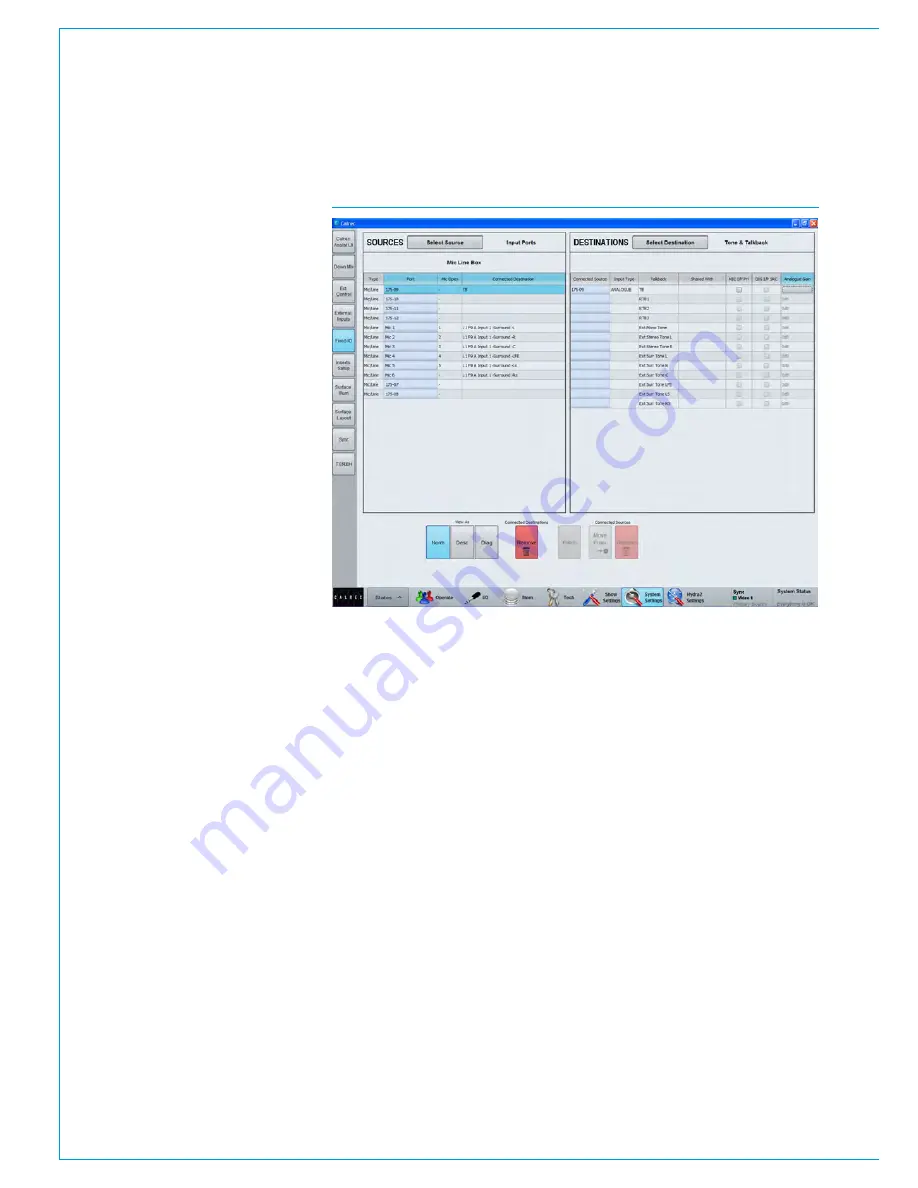
94 ARTEMIS
Digital Broadcast Production Console
Setup & Configuration
TALKBACK AND EXTERNAL TONE
All Calrec consoles have a
comprehensive talkback system to
allow operators to talk over output
buses and channel direct outputs /
mix-minus outputs.
An XLR on the up-stand reset panel
provides a convenient location to mount
the supplied gooseneck microphone.
This is wired internally to an XLR on the
console rear interface. To use this as part
of the console's talkback system it should
be connected to a Hydra2 mic input. If
the console talkback system is not going
to be used, the mic can be wired into an
external comms system if it is convenient,
i.e. for use as a hot-mic or in conjunction
with a foot switch, or an assignable
monitor panel button patched to GPO.
The Hydra2 input port with the
mic connected should be patched
to the talkback input from the
>System Settings>Fixed I/O>Select
Destination>My Desk Inputs>Tone &
TB
screen - The top entry in this list is the
Talkback mic input.
The same screen allows for patching of
reverse talkback and external tone inputs.
Audio from Hydra2 inputs patched as
reverse talkback is sent to the PFL/RTB
LS outputs. Ports patched as external
tone inputs replace the consoles internal
tone generator when the oscillator
controls from panel tools mode are set to
external.
Ports are patched in the same way as
normal I/O - View the appropriate port
list using the select source button, then
select the required source on the left
by highlighting the blue cell. Select
the destination on the right, again by
selecting the blue cell, and then click
patch from the central area. Additional
fields on the right allow the switching of
SRC, phantom power and analogue input
gain, dependant on the type of input port
patched.
MAIN APPLICATION - SYSTEM SETTINGS > FIXED I/O
Summary of Contents for Artemis
Page 5: ...calrec com Putting Sound in the Picture ARTEMIS INFORMATION...
Page 9: ...calrec com Putting Sound in the Picture ARTEMIS CONTROL SURFACE...
Page 26: ...26 ARTEMIS Digital Broadcast Production Console...
Page 27: ...calrec com Putting Sound in the Picture ARTEMIS PROCESSING CORE BEAM SHINE...
Page 33: ...calrec com Putting Sound in the Picture ARTEMIS PROCESSING CORE LIGHT...
Page 40: ...40 ARTEMIS Digital Broadcast Production Console...
Page 41: ...calrec com Putting Sound in the Picture ARTEMIS CONNECTION INFORMATION...
Page 66: ...66 ARTEMIS Digital Broadcast Production Console...
Page 67: ...calrec com Putting Sound in the Picture ARTEMIS EXTERNAL CONTROL...
Page 80: ...80 ARTEMIS Digital Broadcast Production Console...
Page 81: ...calrec com Putting Sound in the Picture ARTEMIS SETUP CONFIGURATION...
Page 100: ...100 ARTEMIS Digital Broadcast Production Console...
Page 101: ...calrec com Putting Sound in the Picture ARTEMIS PANEL OPTIONS...
Page 110: ...110 ARTEMIS Digital Broadcast Production Console...
Page 111: ...calrec com Putting Sound in the Picture ARTEMIS OBSOLETE PANELS...
Page 114: ...114 ARTEMIS Digital Broadcast Production Console...
Page 115: ...calrec com Putting Sound in the Picture ARTEMIS SPECIFICATIONS...