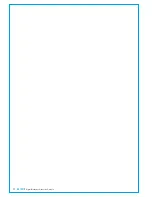38 ARTEMIS
Digital Broadcast Production Console
Processing Core – Light
OBSOLETE CONTROL
PROCESSOR MODULE
Cores made pre-2015 have a slightly taller
internal card slot. Pre-2015 cores cannot
be fitted with cards designed for the new
cores. Pre-2015 cores can be identified
by having a plain metal finish on the front
panel.
StandardstatusLEDs
• POK - Power OK, module is receiving
power.
• MA - Module Active. Indicates when
the module is actively in control.
• PRI - Indicates if the module is fitted in
a primary slot.
• RST - Illuminates when the module
receives a reset command.
• MOK - Module OK, indicates the
module is running, either actively or as
a hot-spare.
• NOK - Neighbour OK, indicates the
presence and status of the alternate
card of the same type. Neighbours
are primary / secondary counterparts
rather than physically adjacent cards.
• ST1 and ST2 are Calrec engineering
status LED's, the function of which
varies by card type and can be subject
to change with software versions.
ObsoleteControlProcessor
Two SFP slots at the top of the module
can be fitted with copper or fibre SFPs
and are the data connection point for
the control surface. The left hand
'MAC7' port of the left hand, primary
control processor card connects to the
primary surface switch within the control
surface. MAC7 on the secondary Control
processor card connects to the secondary
surface switch. MAC6 ports are only used
for very large console with a second pair
of surface switches fitted, or for sidecars
containing their own surface switches.
If the core is configured as a Master
Router, RJ45 port MAC5 should be
used to connect standalone (outside of
a console) PCs for accessing H20; the
network administrator user interface.
Ports MAC4 and MAC3 are for use by
Calrec engineers only.
As well as the standard status LEDs,
LEDs are provided to show activity on
the RJ45 and SFP ports. LEDs are also
provided to show the heartbeat status of
other cards within the core: D0 for the
primary DSP; D1 for the secondary DSP;
R0 for the primary router; and R1 for the
secondary router. The CF LED indicates
write activity to the module's compact
flash card and LO BAT is a low battery
warning for the module's BIOS. The
Master Control module's ST1 & ST2 LEDs
indicate the heartbeats from the modules
two processing cores.
PRE-2015 CORES
Summary of Contents for Artemis
Page 5: ...calrec com Putting Sound in the Picture ARTEMIS INFORMATION...
Page 9: ...calrec com Putting Sound in the Picture ARTEMIS CONTROL SURFACE...
Page 26: ...26 ARTEMIS Digital Broadcast Production Console...
Page 27: ...calrec com Putting Sound in the Picture ARTEMIS PROCESSING CORE BEAM SHINE...
Page 33: ...calrec com Putting Sound in the Picture ARTEMIS PROCESSING CORE LIGHT...
Page 40: ...40 ARTEMIS Digital Broadcast Production Console...
Page 41: ...calrec com Putting Sound in the Picture ARTEMIS CONNECTION INFORMATION...
Page 66: ...66 ARTEMIS Digital Broadcast Production Console...
Page 67: ...calrec com Putting Sound in the Picture ARTEMIS EXTERNAL CONTROL...
Page 80: ...80 ARTEMIS Digital Broadcast Production Console...
Page 81: ...calrec com Putting Sound in the Picture ARTEMIS SETUP CONFIGURATION...
Page 100: ...100 ARTEMIS Digital Broadcast Production Console...
Page 101: ...calrec com Putting Sound in the Picture ARTEMIS PANEL OPTIONS...
Page 110: ...110 ARTEMIS Digital Broadcast Production Console...
Page 111: ...calrec com Putting Sound in the Picture ARTEMIS OBSOLETE PANELS...
Page 114: ...114 ARTEMIS Digital Broadcast Production Console...
Page 115: ...calrec com Putting Sound in the Picture ARTEMIS SPECIFICATIONS...