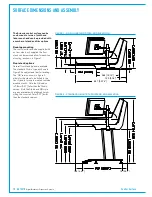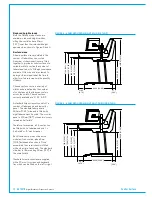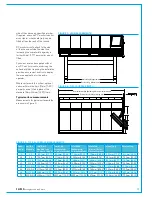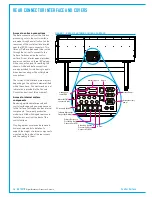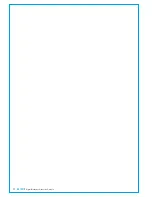CALREC
Putting Sound in the Picture
11
618.3 [24.34”]
573.8 [22.59”]
660.0 [25.98”]
1082.8 [42.63”]
647.8 [25.50”]
740.8 [29.17”]
766.8 [30.19”]
122
[4.41”]
74
[2.91”]
FIGURE 3 - STANDARD HEIGHT BOLT-DOWN OB STAND, END ELEVATION
Bolt-down'OB'stands
To provide the option of securing the
control surface to the floor by its stand,
as required when fitted in mobile or
outside broadcast units, the OB style
stand replaces the adjustable feet with
extra support and 2 x 11mm [0.43'] holes
in each foot plate, as shown in Figure 4.
Note that the OB stands are slightly taller
than their studio equivalents, sitting the
control surface 7.8mm [0.31'] higher.
75.8 [2.98”]
FIGURE 4 - BOLT-DOWN OB STAND, FIXING HOLES
Summary of Contents for Artemis
Page 5: ...calrec com Putting Sound in the Picture ARTEMIS INFORMATION...
Page 9: ...calrec com Putting Sound in the Picture ARTEMIS CONTROL SURFACE...
Page 26: ...26 ARTEMIS Digital Broadcast Production Console...
Page 27: ...calrec com Putting Sound in the Picture ARTEMIS PROCESSING CORE BEAM SHINE...
Page 33: ...calrec com Putting Sound in the Picture ARTEMIS PROCESSING CORE LIGHT...
Page 40: ...40 ARTEMIS Digital Broadcast Production Console...
Page 41: ...calrec com Putting Sound in the Picture ARTEMIS CONNECTION INFORMATION...
Page 66: ...66 ARTEMIS Digital Broadcast Production Console...
Page 67: ...calrec com Putting Sound in the Picture ARTEMIS EXTERNAL CONTROL...
Page 80: ...80 ARTEMIS Digital Broadcast Production Console...
Page 81: ...calrec com Putting Sound in the Picture ARTEMIS SETUP CONFIGURATION...
Page 100: ...100 ARTEMIS Digital Broadcast Production Console...
Page 101: ...calrec com Putting Sound in the Picture ARTEMIS PANEL OPTIONS...
Page 110: ...110 ARTEMIS Digital Broadcast Production Console...
Page 111: ...calrec com Putting Sound in the Picture ARTEMIS OBSOLETE PANELS...
Page 114: ...114 ARTEMIS Digital Broadcast Production Console...
Page 115: ...calrec com Putting Sound in the Picture ARTEMIS SPECIFICATIONS...