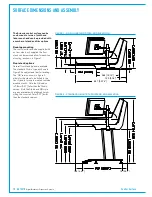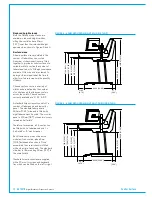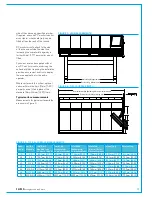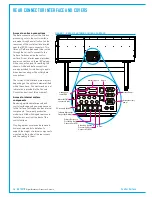8 ARTEMIS
Digital Broadcast Production Console
Information
Should you require any technical
assistance with your Calrec product
then please contact your regional
Calrec distributor. Customers within
the UK or Ireland should contact
Calrec directly.
For a complete list of worldwide
distributors by region, go to
www.calrec.com
or contact us for
more information.
For pre-delivery technical enquiries, UK
and Ireland customers should contact the
Calrec project manager assigned to their
order. Post delivery, the Calrec Customer
Support team will take care of your
technical enquiries.
Our UK customer support team work
closely with our global distributor network
to provide the highest level of after sales
support. Your distributor should be your
first point of contact and will often be
able to provide an instant solution, be it
technical advice, spares or a site visit by
an engineer.
Calrec UK customer support and our
global technical team provide free of
charge technical support and advice by
phone or e-mail to all customers.
Once your console is installed we can
provide an engineer on site to carry out
system commissioning. Commissioning
ensures the equipment is correctly
installed and fully functioning before it
goes into use. During commissioning, our
engineers can also help and advise with
configuration and setup.
Calrecaftersalessupportincludes:
• Free of charge comprehensive
technical advice and support by phone
and e-mail.
• Software and hardware upgrades.
• Repairs.
• Quick supply of replacement or loan
hardware in the event of a failure.
• Providing export documentation for the
return of faulty parts.
• On site commissioning visits.
• On site service and health check visits.
• Emergency engineer visits.
• On site on-air support, for complete
peace of mind - providing operational
guidance, and technical engineering
support for new installations or high
profile events.
• Operational training.
• Maintenance / technical training.
• Supply of replacement components.
• Supply of documentation.
Servicecontracts
We offer a range service contracts to our
UK and Ireland customers, offering 24/7
telephone support, regular health checks
and extended warranty amongst other
benefits. Please contact our customer
support team for more information on
service contracts.
ProductWarranty
A full list of our conditions & warranties
relating to Goods & Services is contained
in the Company’s standard Terms and
Conditions. A copy of this is available on
request.
Repairs
If you need to return goods to Calrec, for
whatever reason, please contact your
TECHNICAL SUPPORT
regional distributor or Calrec customer
support beforehand for guidance, as
well as to log the details of the problem
and receive a reference number. For
customers outside the UK and Ireland,
shipping via the distributor saves
customers from dealing with exportation
paperwork. If there is a need to send
direct to Calrec, contact us beforehand to
log the incoming repair and for assistance
with exportation documents.
StandardofService
Ensuring the highest standards is a
priority, if you have any comments on
the level of service, product quality
or documentation offered to you by
Calrec, please contact the Calrec
Customer Support team in the UK who
will endeavour to address the issues.
Calrec welcomes all customer feedback.
For feedback specific to this document,
please contact [email protected].
Telephone:
Email - Technical:
Email - General:
Postal address:
Fax:
Website:
+44 (0) 1422 842159
Calrec Audio Ltd.
Nutclough Mill,
Hebden Bridge,
West Yorkshire,
HX7 8EZ,
U.K.
+44 (0) 1422 842159
www.calrec.com
(9:00am-5:30pm)
Summary of Contents for Artemis
Page 5: ...calrec com Putting Sound in the Picture ARTEMIS INFORMATION...
Page 9: ...calrec com Putting Sound in the Picture ARTEMIS CONTROL SURFACE...
Page 26: ...26 ARTEMIS Digital Broadcast Production Console...
Page 27: ...calrec com Putting Sound in the Picture ARTEMIS PROCESSING CORE BEAM SHINE...
Page 33: ...calrec com Putting Sound in the Picture ARTEMIS PROCESSING CORE LIGHT...
Page 40: ...40 ARTEMIS Digital Broadcast Production Console...
Page 41: ...calrec com Putting Sound in the Picture ARTEMIS CONNECTION INFORMATION...
Page 66: ...66 ARTEMIS Digital Broadcast Production Console...
Page 67: ...calrec com Putting Sound in the Picture ARTEMIS EXTERNAL CONTROL...
Page 80: ...80 ARTEMIS Digital Broadcast Production Console...
Page 81: ...calrec com Putting Sound in the Picture ARTEMIS SETUP CONFIGURATION...
Page 100: ...100 ARTEMIS Digital Broadcast Production Console...
Page 101: ...calrec com Putting Sound in the Picture ARTEMIS PANEL OPTIONS...
Page 110: ...110 ARTEMIS Digital Broadcast Production Console...
Page 111: ...calrec com Putting Sound in the Picture ARTEMIS OBSOLETE PANELS...
Page 114: ...114 ARTEMIS Digital Broadcast Production Console...
Page 115: ...calrec com Putting Sound in the Picture ARTEMIS SPECIFICATIONS...