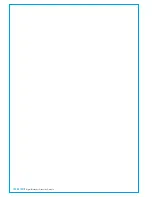CALREC
Putting Sound in the Picture
107
• Balanced digital only, providing 4 AES
input pairs per card, wired to female
D25 connectors on the console's rear
interface.
• Unbalanced digital and balanced
analogue mixed, providing 2 analogue
inputs and 1 AES3id input pair per
card. Analogue inputs are wired to
female D25's, digital to BNC's, both on
the console rear interface.
• Balanced digital and balanced
analogue mixed, providing 2 analogue
inputs and one AES input pair per card,
wired to female D25 connectors on the
console's rear interface.
• Analogue only, providing 8 balanced
analogue inputs per card, wired to a
female D25 connector on the rear
console's interface.
The input card types required affect the
internal wiring of the control surface and
should be specified at the time of order.
Hydra2outputprovision
No audio is fed to 3rd party meters by
default. If such meters are to be fed from
console meter selectors, and/or console
DSP outputs, provision needs to be made
in the quantity of Hydra2 outputs being
ordered with the console.
Resets
Three reset buttons along with an enable
button are located in the centre of this
panel.
As a safety precaution, to activate a reset,
the enable button must also be pressed
as well as the desired reset button.
The resets are split into three areas -
• 'DSP' resets the audio signal
processing cards in the processing
core.
• 'Control' resets the Master Control
processors (the console's overall
controller) in the processing core.
• 'Surface' resets the control surface
panels.
More than one reset can be pressed at
the same time if required. Each area
can be independently reset and will
automatically re-sync with the rest of the
system on reboot.
It is not possible to reset the router from
the control surface. Router reset buttons
are only available on the processing
core. This is a safety precaution, on a
networked system, other users may be
accessing I/O via any given router card.
Talkbackmic
A female XLR is provided on this panel
to connect the supplied goose-neck
microphone. This connects directly to an
XLR on the rear interface panel (no gain
or power is applied in the console).
RT6082 - SINGLE RTW TM7
RT6084 - SINGLE DK MSD600
++
RT6089 - NO METERS FITTED
The microphone can be connected into an
external talkback system, or the console's
own talkback system via a Hydra2 input.
Please refer to the console configuration
section for details on console talkback
setup.
USBport
The USB port on this panel connects
directly to a USB port on the console
PC, providing convenient access for file
transfer, such as memory backups.
The spare USB-Ethernet adaptor can
also be connected to this USB port to
provide a temporary additional network
connection to the PC if the rear interface
panel is not as convenient to access.
RT6191 - SINGLE DK T7
ARTEMIS
TB MIC
USB
DSP
SURFACE
ENABLE
CONTROL
RESET
RESET
RESET
ENABLED
Summary of Contents for Artemis
Page 5: ...calrec com Putting Sound in the Picture ARTEMIS INFORMATION...
Page 9: ...calrec com Putting Sound in the Picture ARTEMIS CONTROL SURFACE...
Page 26: ...26 ARTEMIS Digital Broadcast Production Console...
Page 27: ...calrec com Putting Sound in the Picture ARTEMIS PROCESSING CORE BEAM SHINE...
Page 33: ...calrec com Putting Sound in the Picture ARTEMIS PROCESSING CORE LIGHT...
Page 40: ...40 ARTEMIS Digital Broadcast Production Console...
Page 41: ...calrec com Putting Sound in the Picture ARTEMIS CONNECTION INFORMATION...
Page 66: ...66 ARTEMIS Digital Broadcast Production Console...
Page 67: ...calrec com Putting Sound in the Picture ARTEMIS EXTERNAL CONTROL...
Page 80: ...80 ARTEMIS Digital Broadcast Production Console...
Page 81: ...calrec com Putting Sound in the Picture ARTEMIS SETUP CONFIGURATION...
Page 100: ...100 ARTEMIS Digital Broadcast Production Console...
Page 101: ...calrec com Putting Sound in the Picture ARTEMIS PANEL OPTIONS...
Page 110: ...110 ARTEMIS Digital Broadcast Production Console...
Page 111: ...calrec com Putting Sound in the Picture ARTEMIS OBSOLETE PANELS...
Page 114: ...114 ARTEMIS Digital Broadcast Production Console...
Page 115: ...calrec com Putting Sound in the Picture ARTEMIS SPECIFICATIONS...