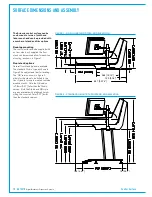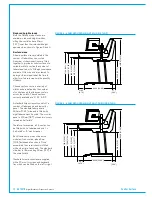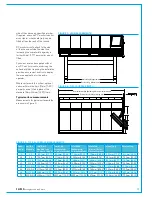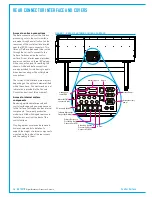ARTEMIS
CONTENTS
Information
5
Important Information
6
Health and Safety
7
Technical Support
8
ControlSurface
9
Surface Dimensions and Assembly
10
Desk-top mounting
10
Floor stand options
10
Bolt-down 'OB' stands
11
Reduced height stands
12
Surface sizes
12
Typical surface measurements
13
Access to surface connections
14
Access to internal surface components
14
Rear Connector Interface and Covers 14
Floor Stand Removal
15
Surface Components
16
POE (Power Over Ethernet) switch
16
POE Reset connections
18
Surface Switches
19
Surface Power - AC
20
Surface Power - DC
21
Control Surface Cat5 Cable Coding
22
System PC
23
PC power and reset
23
System network data connection
23
LAN connection
24
Keyboard and mouse
24
Touchscreen monitor
24
Accessible PC USB port
24
Operating system
24
3
rd
Party software
24
Serial port
24
Antivirus Protection
24
Backup PC
25
ProcessingCore–Beam/Shine 27
Core Dimensions and Mounting
28
Airflow
28
Acoustic Noise
28
Support
28
Connections
28
Card Types & Layout
29
Card layout
29
Reset, sync interface & fan status
29
Installing / removing cards
30
Standard Status LED's
30
Master Control processor
31
DSP
31
Router / Expander
32
Power Supply
32
ProcessingCore–Light
33
Core Dimensions and Mounting
34
Airflow
34
Support
34
Connections
35
Card layout
35
Installing / removing cards
35
Card types & Layout
35
Reset & sync interface card
36
Standard status LEDs
36
Control Processor Module
36
DSP
37
Router
37
Power supply
37
Pre-2015 Cores
38
Standard status LEDs
38
Obsolete Control Processor
38
Airflow
39
Support
39
ConnectionInformation
41
SFP
- Overview
42
SFP slot orientation
42
SFP latching and extraction
42
SFP slot covers
43
Loose SFP storage
43
Power Budgets & Heat Management
43
Here is a simple 5 point guide to this:-
43
Copper SFP Connectivity
44
Shielded cables and connectors
44
Maximum cable length
44
Cable routing considerations
44
Termination - strain relief
44
Termination - pin-out
45
Testing / certification
45
Temporary / reusable cables
45
Fibre SFP Connectivity
46
Singlemode vs multimode
46
Identification
46
Duplex Connectors / terminations
46
Single strand, bi-directional SFPs
46
SFP / fibre specifications
46
Testing / certification
47
Areas of loss
47
Fibre handling practise
47
Ruggedised fibre
47
Cleaning and preventative maintenance
47
Fibre - General Rules
47
WARNING
47
Cleaning fibre optic cables and connectors 48
Cleaning procedure
48
Additional notes
48
Cleaning optical transceivers
48
Cleaning procedure
48
Synchronisation
49
Sync source selection
49
Surface to Core Connection
50
Summary of Contents for Artemis
Page 5: ...calrec com Putting Sound in the Picture ARTEMIS INFORMATION...
Page 9: ...calrec com Putting Sound in the Picture ARTEMIS CONTROL SURFACE...
Page 26: ...26 ARTEMIS Digital Broadcast Production Console...
Page 27: ...calrec com Putting Sound in the Picture ARTEMIS PROCESSING CORE BEAM SHINE...
Page 33: ...calrec com Putting Sound in the Picture ARTEMIS PROCESSING CORE LIGHT...
Page 40: ...40 ARTEMIS Digital Broadcast Production Console...
Page 41: ...calrec com Putting Sound in the Picture ARTEMIS CONNECTION INFORMATION...
Page 66: ...66 ARTEMIS Digital Broadcast Production Console...
Page 67: ...calrec com Putting Sound in the Picture ARTEMIS EXTERNAL CONTROL...
Page 80: ...80 ARTEMIS Digital Broadcast Production Console...
Page 81: ...calrec com Putting Sound in the Picture ARTEMIS SETUP CONFIGURATION...
Page 100: ...100 ARTEMIS Digital Broadcast Production Console...
Page 101: ...calrec com Putting Sound in the Picture ARTEMIS PANEL OPTIONS...
Page 110: ...110 ARTEMIS Digital Broadcast Production Console...
Page 111: ...calrec com Putting Sound in the Picture ARTEMIS OBSOLETE PANELS...
Page 114: ...114 ARTEMIS Digital Broadcast Production Console...
Page 115: ...calrec com Putting Sound in the Picture ARTEMIS SPECIFICATIONS...