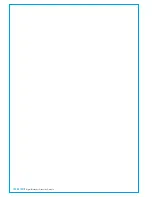86 ARTEMIS
Digital Broadcast Production Console
Setup & Configuration
I/O CONFIGURATION
The >Hydra Settings>Edit Network
screen in the main application
displays the available I/O boxes on
the network.
The left hand side of the screen shows all
the I/O boxes that are online - powered,
connected and functioning.
I/O boxes that are required for use by the
console should be added to the network
config of that console by highlighting the
required box on the left and clicking the
Add>>
button in the central area.
The right hand side of the screen shows
all the I/O boxes that have been added to
that console's configuration. If a box that
has been added is offline, it is displayed in
the list in red font and denoted as 'Offline'.
IO boxes no longer required, or added by
mistake can be removed by highlighting
them in the right hand required list and
clicking the
<<Remove
button in the
central area.
Ports from I/O boxes in the required list
are displayed in I/O patching and port list
organization screens. If a box is offline,
the I/O patching screens will highlight its
ports as such, however patches can be
'pre-made'. Patches made to offline boxes
will be displayed '!![port label!]!'.
When the box comes online, all such
patches are automatically completed and
audio is passed.
If access to I/O ports has been restricted
by the Hydra2 Organiser, they will appear
in I/O patching lists with a 'No-Entry' icon
and their patching is disabled.
MAIN APPLICATION, HYDRA SETTINGS > EDIT NETWORK SCREEN
Summary of Contents for Artemis
Page 5: ...calrec com Putting Sound in the Picture ARTEMIS INFORMATION...
Page 9: ...calrec com Putting Sound in the Picture ARTEMIS CONTROL SURFACE...
Page 26: ...26 ARTEMIS Digital Broadcast Production Console...
Page 27: ...calrec com Putting Sound in the Picture ARTEMIS PROCESSING CORE BEAM SHINE...
Page 33: ...calrec com Putting Sound in the Picture ARTEMIS PROCESSING CORE LIGHT...
Page 40: ...40 ARTEMIS Digital Broadcast Production Console...
Page 41: ...calrec com Putting Sound in the Picture ARTEMIS CONNECTION INFORMATION...
Page 66: ...66 ARTEMIS Digital Broadcast Production Console...
Page 67: ...calrec com Putting Sound in the Picture ARTEMIS EXTERNAL CONTROL...
Page 80: ...80 ARTEMIS Digital Broadcast Production Console...
Page 81: ...calrec com Putting Sound in the Picture ARTEMIS SETUP CONFIGURATION...
Page 100: ...100 ARTEMIS Digital Broadcast Production Console...
Page 101: ...calrec com Putting Sound in the Picture ARTEMIS PANEL OPTIONS...
Page 110: ...110 ARTEMIS Digital Broadcast Production Console...
Page 111: ...calrec com Putting Sound in the Picture ARTEMIS OBSOLETE PANELS...
Page 114: ...114 ARTEMIS Digital Broadcast Production Console...
Page 115: ...calrec com Putting Sound in the Picture ARTEMIS SPECIFICATIONS...