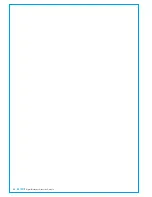52 ARTEMIS
Digital Broadcast Production Console
Connection Information
EXTENDED CONTROL SURFACE CONNECTIONS
CONTROL SURFACE EXTENSION USED TO CREATE 'WRAP-AROUND' CONSOLE
USB
YZ5716-2
Surface Switch
IP
PS
PR
PS1
PS2
PS3
PS4
PS5
PS6
PR1
PR2
- Input Power
- POE Switch
- Power & Reset
IP2
2
4
6
1
3
5
IP1
A
B
Serial number
P1
P2
P3
P4
P5
P6
S1
S2
USB
YZ5706 - POE SWITCH
P
S
AP
SPR
RST
AP1
AP2
AP3
AP4
SPR1
SPR2
RST
RST
A
B
2
1
POWER
GOOD
A
B
AC IN 1
AC IN 2
P1
P2
P3
P4
P5
P6
S1
S2
Panel
Surface switch
Ancillary Power
Surface switch
Power & Reset
Reset
-
-
-
-
-
Serial number
USB
YZ5716-2
Surface Switch
IP
PS
PR
PS1
PS2
PS3
PS4
PS5
PS6
PR1
PR2
- Input Power
- POE Switch
- Power & Reset
IP2
2
4
6
1
3
5
IP1
A
B
Serial number
P1
P2
P3
P4
P5
P6
S1
S2
USB
YZ5706 - POE SWITCH
P
S
AP
SPR
RST
AP1
AP2
AP3
AP4
SPR1
SPR2
RST
RST
A
B
2
1
POWER
GOOD
A
B
AC IN 1
AC IN 2
P1
P2
P3
P4
P5
P6
S1
S2
Panel
Surface switch
Ancillary Power
Surface switch
Power & Reset
Reset
-
-
-
-
-
Serial number
P1
P2
P3
P4
P5
P6
S1
S2
USB
YZ5706 - POE SWITCH
P
S
AP
SPR
RST
AP1
AP2
AP3
AP4
SPR1
SPR2
RST
RST
A
B
2
1
POWER
GOOD
A
B
AC IN 1
AC IN 2
P1
P2
P3
P4
P5
P6
S1
S2
Panel
Surface switch
Ancillary Power
Surface switch
Power & Reset
Reset
-
-
-
-
-
Serial number
Main Control Surface
Sidecar / Remote Surface
AC in
AC in
See Category 5e Cable section for
further info. As these are copper only
connections, the cable distance between
surfaces is 90m [295 ft] maximum.
In addition to sidecars, console
chassis can also be split using
extended control surfaces.
This can be to allow multiple operators
the comfort of more space, to create a
'wrap around' surface for small rooms or
large consoles to bring faders closer, or to
provide control from a different location.
Unlike a sidecar, a control surface
extension is not fitted with its own surface
switches and therefore does not connect
directly to the processing core. Instead,
console extensions connect to the main
control surface via its' surface switches.
Multiple surface extensions can be added,
limited only by the maximum number
of POE's that can be connected to the
surface switches. Surface extensions can
also be used in conjunction with sidecar
surfaces.
Using surface extensions and / or
sidecars in conjunction with user splits
and multiple monitor or headphone
outputs, along with the huge resources
of both input channels and output
buses allows multiple operators to work
independently on a single core system.
Consoles built with the intention of
connecting to extensions will have RJ45s
mounted and labelled in the rear interface
for this purpose. A primary and secondary
data connection between the surface and
the extension are required. A third RJ45–
RJ45 connection, carrying the reset
lines is optional, depending on whether
the extension is fitted with its own reset
button or not.
Screened Cat5e cable should be used
to guarantee performance. These
connections use standard Ethernet pin-
outs and pairings. The reset cable, if used
needs to be a 'straight-through' pin out,
NOT a 'cross-over'.
SURFACE EXTENSION CONNECTIONS
Summary of Contents for Artemis
Page 5: ...calrec com Putting Sound in the Picture ARTEMIS INFORMATION...
Page 9: ...calrec com Putting Sound in the Picture ARTEMIS CONTROL SURFACE...
Page 26: ...26 ARTEMIS Digital Broadcast Production Console...
Page 27: ...calrec com Putting Sound in the Picture ARTEMIS PROCESSING CORE BEAM SHINE...
Page 33: ...calrec com Putting Sound in the Picture ARTEMIS PROCESSING CORE LIGHT...
Page 40: ...40 ARTEMIS Digital Broadcast Production Console...
Page 41: ...calrec com Putting Sound in the Picture ARTEMIS CONNECTION INFORMATION...
Page 66: ...66 ARTEMIS Digital Broadcast Production Console...
Page 67: ...calrec com Putting Sound in the Picture ARTEMIS EXTERNAL CONTROL...
Page 80: ...80 ARTEMIS Digital Broadcast Production Console...
Page 81: ...calrec com Putting Sound in the Picture ARTEMIS SETUP CONFIGURATION...
Page 100: ...100 ARTEMIS Digital Broadcast Production Console...
Page 101: ...calrec com Putting Sound in the Picture ARTEMIS PANEL OPTIONS...
Page 110: ...110 ARTEMIS Digital Broadcast Production Console...
Page 111: ...calrec com Putting Sound in the Picture ARTEMIS OBSOLETE PANELS...
Page 114: ...114 ARTEMIS Digital Broadcast Production Console...
Page 115: ...calrec com Putting Sound in the Picture ARTEMIS SPECIFICATIONS...