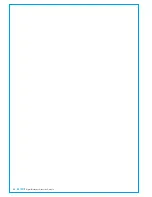CALREC
Putting Sound in the Picture
73
WIRELESS ROUTER CONFIGURATION – ASSIST
Calrec’s Assist apps are connected
to the console via a wireless router.
The setup options provided by
different router manufacturers can
differ substantially so this setup
guide should be used along with
the manufacturer's instructions for
your particular router configuration
application. Also, some basic
networking knowledge is assumed.
Calrec serial control protocol (CSCP)
allows communication with Calrec
consoles using the TCP/IP protocol at a
pre-determined TCP port number.
Assist apps run on iPad devices which
connect to the Calrec system through a
wireless router, through which console
functions can be controlled using CSCP.
ConsoleConfiguration
From software version 1.14.7 onwards,
Calrec consoles are pre-configured with a
basic ‘Assist’ CSCP configuration which is
disabled by default.
This basic configuration assumes a
simple, point to point connection with
a wireless router on a 192.168.1/24
subnet. This basic setup is unlikely to be
suitable for connection to a more complex
corporate network.
To enable the basic Assist connection,
select
SystemSettings
from the menu
along the bottom of the main application,
then select
ExtControl
from the
left hand menu and click to
ENABLE
‘
assist(CSCPv21)
’.
The console will now be providing the
CSCP connections shown in this table.
IP Address
Subnet Mask
Port Number
Primary Control
Processor
192.168.1.1
255.255.255.0
49300
Secondary Control
Processor
192.168.1.2
255.255.255.0
49300
ASSIST CSCP ENABLE
Summary of Contents for Artemis
Page 5: ...calrec com Putting Sound in the Picture ARTEMIS INFORMATION...
Page 9: ...calrec com Putting Sound in the Picture ARTEMIS CONTROL SURFACE...
Page 26: ...26 ARTEMIS Digital Broadcast Production Console...
Page 27: ...calrec com Putting Sound in the Picture ARTEMIS PROCESSING CORE BEAM SHINE...
Page 33: ...calrec com Putting Sound in the Picture ARTEMIS PROCESSING CORE LIGHT...
Page 40: ...40 ARTEMIS Digital Broadcast Production Console...
Page 41: ...calrec com Putting Sound in the Picture ARTEMIS CONNECTION INFORMATION...
Page 66: ...66 ARTEMIS Digital Broadcast Production Console...
Page 67: ...calrec com Putting Sound in the Picture ARTEMIS EXTERNAL CONTROL...
Page 80: ...80 ARTEMIS Digital Broadcast Production Console...
Page 81: ...calrec com Putting Sound in the Picture ARTEMIS SETUP CONFIGURATION...
Page 100: ...100 ARTEMIS Digital Broadcast Production Console...
Page 101: ...calrec com Putting Sound in the Picture ARTEMIS PANEL OPTIONS...
Page 110: ...110 ARTEMIS Digital Broadcast Production Console...
Page 111: ...calrec com Putting Sound in the Picture ARTEMIS OBSOLETE PANELS...
Page 114: ...114 ARTEMIS Digital Broadcast Production Console...
Page 115: ...calrec com Putting Sound in the Picture ARTEMIS SPECIFICATIONS...