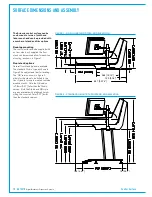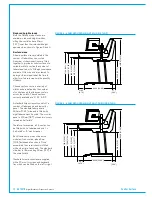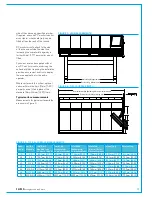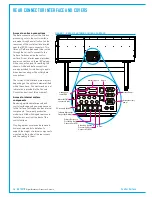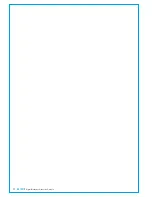14 ARTEMIS
Digital Broadcast Production Console
Control Surface
Accesstosurfaceconnections
The data connections from the Artemis
processing core to the control surface
are made through a small cut-out on the
rear cover of the control surface located
near the IEC AC input connectors. Two
fibres or Cat5e cables need to be routed
through the cut-out to connect to the
Surface Switches inside the control
surface. A rear interface panel provides
power connections on three IEC's along
with a connection point for earthing the
chassis. Audio and data connections
are also provided for interfacing to audio
driven devices along with ancillary data
connections.
The format of the interface plate may vary
depending on the optional hardware fitted
within the surface. Connector and pin-out
information is provided in the Console
Connection section of this document.
Accesstointernalsurface
components
Removing up-stand meter panels and
control surface panels gives open access
to the Surface Switches and other internal
components. Some early production
models are fitted with hinged rear covers
that allow access from the back of the
control surface.
Non-hinged rear covers can be removed,
however, care needs to be taken to
support the weight of internal components
mounted on the inside of the rear covers
and the cabling to them..
FIGURE 1 - REAR OF ARTEMIS CONTROL SURFACE
REAR CONNECTOR INTERFACE AND COVERS
Anciliary Inputs
PC interface (RJ45)
Talkback Microphone
Output (XLR Male)
Primary Surface to
Processing Rack
Connection (SFP)
Secondary Surface to
Processing Rack
Connection (SFP)
Screen/Anciliary
power
Surface Power
Headphone
Input (D25
Meter IN/OUT
connectors (x8)
Spare
Spare
Summary of Contents for Artemis
Page 5: ...calrec com Putting Sound in the Picture ARTEMIS INFORMATION...
Page 9: ...calrec com Putting Sound in the Picture ARTEMIS CONTROL SURFACE...
Page 26: ...26 ARTEMIS Digital Broadcast Production Console...
Page 27: ...calrec com Putting Sound in the Picture ARTEMIS PROCESSING CORE BEAM SHINE...
Page 33: ...calrec com Putting Sound in the Picture ARTEMIS PROCESSING CORE LIGHT...
Page 40: ...40 ARTEMIS Digital Broadcast Production Console...
Page 41: ...calrec com Putting Sound in the Picture ARTEMIS CONNECTION INFORMATION...
Page 66: ...66 ARTEMIS Digital Broadcast Production Console...
Page 67: ...calrec com Putting Sound in the Picture ARTEMIS EXTERNAL CONTROL...
Page 80: ...80 ARTEMIS Digital Broadcast Production Console...
Page 81: ...calrec com Putting Sound in the Picture ARTEMIS SETUP CONFIGURATION...
Page 100: ...100 ARTEMIS Digital Broadcast Production Console...
Page 101: ...calrec com Putting Sound in the Picture ARTEMIS PANEL OPTIONS...
Page 110: ...110 ARTEMIS Digital Broadcast Production Console...
Page 111: ...calrec com Putting Sound in the Picture ARTEMIS OBSOLETE PANELS...
Page 114: ...114 ARTEMIS Digital Broadcast Production Console...
Page 115: ...calrec com Putting Sound in the Picture ARTEMIS SPECIFICATIONS...