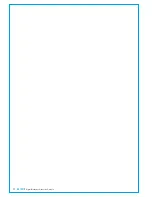CALREC
Putting Sound in the Picture
37
DSP
The primary, normally active DSP card
fits in slot 3, to the immediate left of the
primary Control Processor. The secondary,
hot-spare DSP card fits in slot 7, to the
immediate right of the secondary Control
Processor.
This audio signal processing card has
no front panel connections. All audio
and data is passed to / from the Master
Control and router cards via the core
backplane.
Bus Processor OK and Channel
Processor OK indicate processing status
within the module.
Router
Card slot 2 is for the primary / normally
active router module, slot 8 is for the
secondary / hot-spare router module.
The Artemis Light router card has 8 SFP
ports that can be fitted with copper or
fibre SFP's to allow connection of Hydra2
I/O boxes and connections to other
consoles or standalone Hydra2 router
cores.
A single RJ45 port labelled LAN allows
for 3rd party equipment supporting the
SW-P-08 or Ember protocols to interface
for remote control.
As well as the standard status LED's there
are front panel indicators to show the
active sync source and for activity on the
RJ45 and SFP ports.
Powersupply
Card slots 1 & 8 are for PSU modules.
Both slots share the power load for the
whole core. One card is sufficient to
power a fully populated core, two are
fitted to provide redundancy. Each card
has an IEC AC mains input connector,
requiring 100–240V AC.
ROUTER MODULE
DSP MODULE
POWER SUPPLY MODULE
Summary of Contents for Artemis
Page 5: ...calrec com Putting Sound in the Picture ARTEMIS INFORMATION...
Page 9: ...calrec com Putting Sound in the Picture ARTEMIS CONTROL SURFACE...
Page 26: ...26 ARTEMIS Digital Broadcast Production Console...
Page 27: ...calrec com Putting Sound in the Picture ARTEMIS PROCESSING CORE BEAM SHINE...
Page 33: ...calrec com Putting Sound in the Picture ARTEMIS PROCESSING CORE LIGHT...
Page 40: ...40 ARTEMIS Digital Broadcast Production Console...
Page 41: ...calrec com Putting Sound in the Picture ARTEMIS CONNECTION INFORMATION...
Page 66: ...66 ARTEMIS Digital Broadcast Production Console...
Page 67: ...calrec com Putting Sound in the Picture ARTEMIS EXTERNAL CONTROL...
Page 80: ...80 ARTEMIS Digital Broadcast Production Console...
Page 81: ...calrec com Putting Sound in the Picture ARTEMIS SETUP CONFIGURATION...
Page 100: ...100 ARTEMIS Digital Broadcast Production Console...
Page 101: ...calrec com Putting Sound in the Picture ARTEMIS PANEL OPTIONS...
Page 110: ...110 ARTEMIS Digital Broadcast Production Console...
Page 111: ...calrec com Putting Sound in the Picture ARTEMIS OBSOLETE PANELS...
Page 114: ...114 ARTEMIS Digital Broadcast Production Console...
Page 115: ...calrec com Putting Sound in the Picture ARTEMIS SPECIFICATIONS...