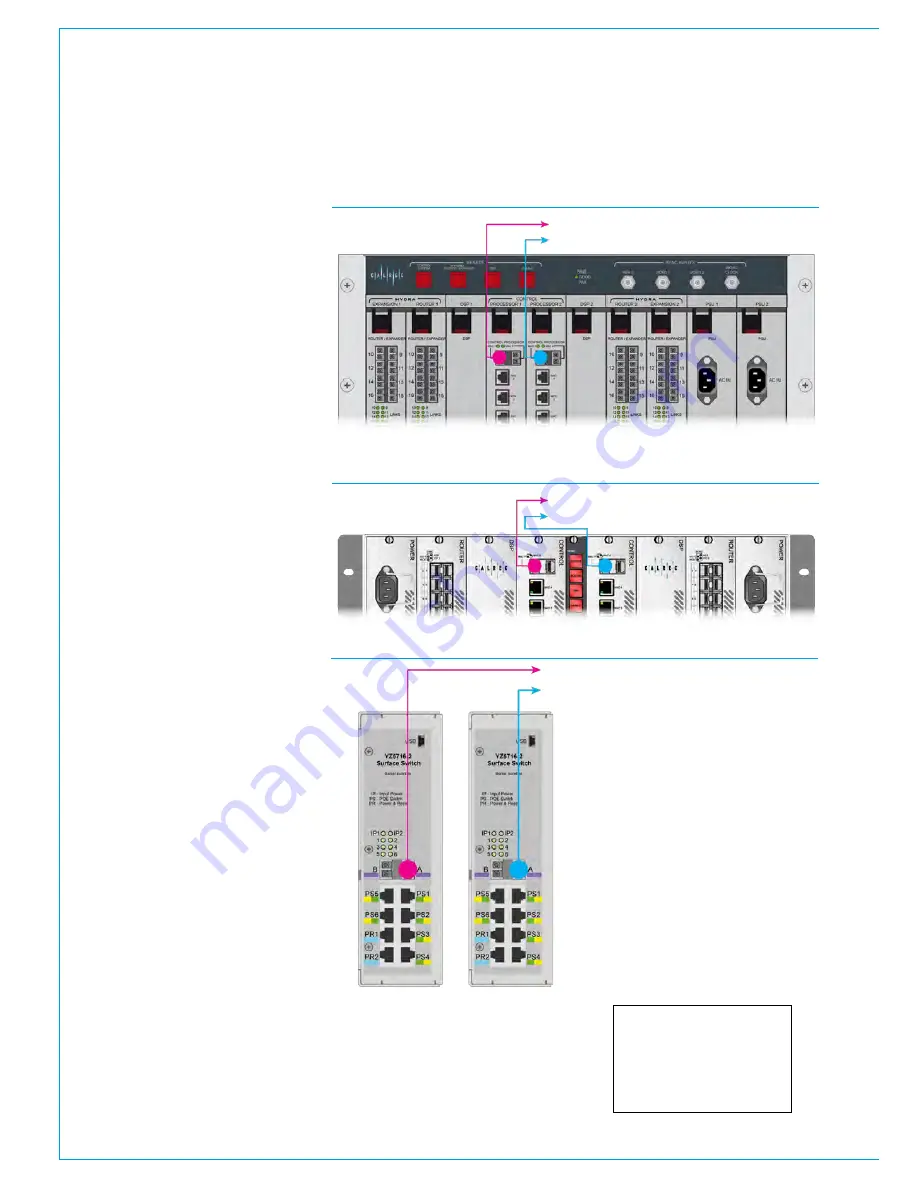
50 ARTEMIS
Digital Broadcast Production Console
Connection Information
SURFACE TO CORE CONNECTION
A connection is required between the
Control Processors in the processing
core and the Surface Switches inside
the control surface.
These connections are via SFPs,
either fibre or copper, as requested at
order depending on the distances and
infrastructure involved.
Calrec do not provide these
interconnecting fibres / cables as
the length, type and quality will vary
depending on the specific requirements of
each installation.
Copper connections should be made
using screened Cat5e or Cat6 cable.
For more information on copper
connections, SFP's and fibres, please see
the Connection Types and Cat5e Cables
sections.
The illustrations to the right show the
location of the connections on the cores
and surface switches.
The two surface switches are located
inside the control surface, mounted to the
rear cover of the section containing the
IEC mains power inlets. These can be
accessed by removing the control surface
panels and up-stand meter panels in that
area of the console.
The two surface switches should be easily
identifiable on the rear cover. The left
hand unit, when viewed from the front is
the primary Surface Switch, the right hand
unit is the secondary Surface Switch.
In the processing core, the left hand
Control processor is the Primary, the right
hand is the secondary.
8U APOLLO & ARTEMIS SHINE / BEAM CORE TO CONSOLE CONNECTIONS
Aconnectionshouldbefitted
betweenthePrimarySurfaceSwitch
onconnector'A'andthePrimary
ControlProcessor'sconnector
'Surface1'.
Abackupconnectionshouldbe
fittedbetweentheSecondary
SurfaceSwitchconnector'A'and
theSecondaryControlProcessor
connector'Surface1'.
It is important to ensure that these
connections are made correctly - primary
to primary, secondary to secondary and on
the correct connectors.
To Primary Surface Switch connector A
To Secondary Surface Switch connector A
To Primary Surface Switch connector A
To Secondary Surface Switch connector A
4U ARTEMIS LIGHT CORE TO CONSOLE CONNECTIONS
SURFACE SWITCH TO CORE CONNECTIONS
To Primary Control Processor Surface 1 connector
To Secondary Control Processor Surface 1 connector
Primary
Surface Switch
Secondary
Surface Switch
*Artemis Light Control
Processor port labelling
has changed—'Surface 1'
was previously 'MAC 7' and
'Surface 2' was previously
'MAC 6'
Summary of Contents for Artemis
Page 5: ...calrec com Putting Sound in the Picture ARTEMIS INFORMATION...
Page 9: ...calrec com Putting Sound in the Picture ARTEMIS CONTROL SURFACE...
Page 26: ...26 ARTEMIS Digital Broadcast Production Console...
Page 27: ...calrec com Putting Sound in the Picture ARTEMIS PROCESSING CORE BEAM SHINE...
Page 33: ...calrec com Putting Sound in the Picture ARTEMIS PROCESSING CORE LIGHT...
Page 40: ...40 ARTEMIS Digital Broadcast Production Console...
Page 41: ...calrec com Putting Sound in the Picture ARTEMIS CONNECTION INFORMATION...
Page 66: ...66 ARTEMIS Digital Broadcast Production Console...
Page 67: ...calrec com Putting Sound in the Picture ARTEMIS EXTERNAL CONTROL...
Page 80: ...80 ARTEMIS Digital Broadcast Production Console...
Page 81: ...calrec com Putting Sound in the Picture ARTEMIS SETUP CONFIGURATION...
Page 100: ...100 ARTEMIS Digital Broadcast Production Console...
Page 101: ...calrec com Putting Sound in the Picture ARTEMIS PANEL OPTIONS...
Page 110: ...110 ARTEMIS Digital Broadcast Production Console...
Page 111: ...calrec com Putting Sound in the Picture ARTEMIS OBSOLETE PANELS...
Page 114: ...114 ARTEMIS Digital Broadcast Production Console...
Page 115: ...calrec com Putting Sound in the Picture ARTEMIS SPECIFICATIONS...
















































