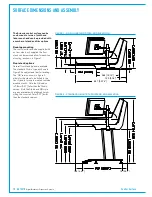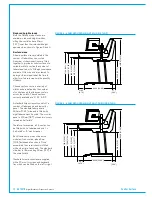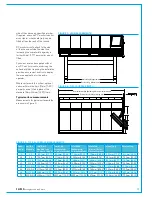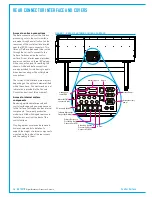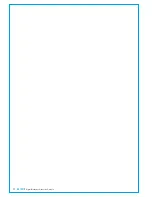CALREC
Putting Sound in the Picture
15
FIGURE 1 - STAND MOUNTING POINTS
FLOOR STAND REMOVAL
If the control surface is supplied with
a floor stand, it can be removed if
required to reduce the overall size
and weight aiding installation logistics
or for where desk-top mounting is
preferred.
The floor stand is attached to the control
surface by eight bolts as highlighted in the
drawing to the right.
With the fixing bolts removed, as long as
the cross beam between the stand legs
is fitted, the stand will be stable, however
care needs to be taken whilst the surface
is not fixed to the stand. If the cross beam
is not fitted and the stand not attached
to the surface, it will be very unstable.
It is not recommended to be working
under the control surface unless it is fixed
in place.
When re-attaching the stand, ensure the
cross beam is fitted to provide stability.
Take care to align the fixings to avoid
cross-threading the bolts. The surface
MUST be correctly fastened to the stand
to prevent possible equipment damage or
personal injury.
Summary of Contents for Artemis
Page 5: ...calrec com Putting Sound in the Picture ARTEMIS INFORMATION...
Page 9: ...calrec com Putting Sound in the Picture ARTEMIS CONTROL SURFACE...
Page 26: ...26 ARTEMIS Digital Broadcast Production Console...
Page 27: ...calrec com Putting Sound in the Picture ARTEMIS PROCESSING CORE BEAM SHINE...
Page 33: ...calrec com Putting Sound in the Picture ARTEMIS PROCESSING CORE LIGHT...
Page 40: ...40 ARTEMIS Digital Broadcast Production Console...
Page 41: ...calrec com Putting Sound in the Picture ARTEMIS CONNECTION INFORMATION...
Page 66: ...66 ARTEMIS Digital Broadcast Production Console...
Page 67: ...calrec com Putting Sound in the Picture ARTEMIS EXTERNAL CONTROL...
Page 80: ...80 ARTEMIS Digital Broadcast Production Console...
Page 81: ...calrec com Putting Sound in the Picture ARTEMIS SETUP CONFIGURATION...
Page 100: ...100 ARTEMIS Digital Broadcast Production Console...
Page 101: ...calrec com Putting Sound in the Picture ARTEMIS PANEL OPTIONS...
Page 110: ...110 ARTEMIS Digital Broadcast Production Console...
Page 111: ...calrec com Putting Sound in the Picture ARTEMIS OBSOLETE PANELS...
Page 114: ...114 ARTEMIS Digital Broadcast Production Console...
Page 115: ...calrec com Putting Sound in the Picture ARTEMIS SPECIFICATIONS...