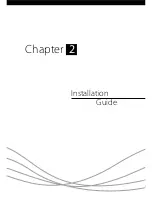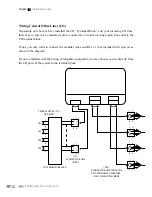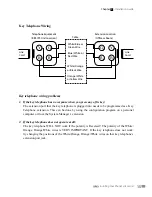6
Your BBS Phone System unit is extremely easy to install. Mount it on the wall by the terminal
blocks for your incoming Central Of
fi
ce (CO) lines. Plug each outside line and internal extension
into a jack on the unit. Finally, plug the unit into an electrical outlet. You’re ready to go!
IMPORTANT SAFETY CAUTION:
Do not plug the unit into an electrical outlet until all phone lines are installed and the
phone jack access panel has been replaced on the IPS unit, with the retaining screw
tightened securely.
To install the unit, you will need the following:
Tools / Equipment Needed
Phillips-head and
fl
at-head screwdrivers
Standard Single Line Telephone (SLT) set or “butt-set” for testing.
Where To Install The Unit
It is most practical to install the unit near the terminal blocks for the CO lines installed by the
phone company. Cable for the extension wiring will also need to be terminated nearby. You will
also need an electrical outlet located within three feet of where the unit is to be installed. The
installation of a surge protector is recommended.
These instructions assume that your home/of
fi
ce has pre-existing telephone wiring with the phone
jacks in the wall of each room and wired for separate use. The CO lines should terminate at a
point near the IPS unit, and each line should be clearly labeled and have an RJ-11 connector
already attached. For further details, refer to pages 12 – 13, “Wiring Diagram for Your Internal
Extensions.”
Technical Support
Installing Your Phone System Unit
Installing Your Phone System Unit