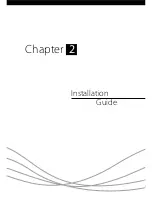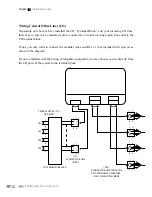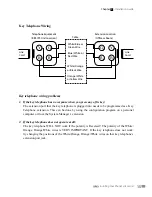A-
6
PG
CHAPTER
5
IPS SYSTEM USED WITH IVT-16 KEY TELEPHONES
IVT-16 Key Telephone
Welcome To Your Key Telephone System
130
Introduction
130
Key Telephone Extension
How To Switch-hook
131
Key Telephone Features
Key Telephone Features
132-134
DSS (Direct Station Selection) 100 to115
134
Central Offi
ce (CO) Lines 1 to 4
134
Dial Pad 0 to 9
135
Volume
S
and Volume
T
Keys
135
Group Listening Mode
135
LCD Display Features
First Display After Power Is Applied
135
Initialization
Display
136
Inactive
Mode
Display
136
Message
Waiting
Display
137
Intercom Calls Ringing At This Extension
137
LCD Display Of Call
Incoming Caller ID Message
137
Information
Currently Connected CO Line Message
138
CO Calls Ringing At This Extension
138
CO Calls Being Transferred To This Extension
138
CO Calls Being Parked At This Extension
139
CO Calls Placed On Hold
139
Checking The Status Of CO Lines
140
Reviewing The Caller ID History
140
Programming Of
Entering The Programming Mode
141
The Key Telephone
Leaving The Programming Mode
141
Ringer
Tone
Selection
142
Ringer
Volume
Selection
142
Using A Headset
142-143
LCD Contrast Selection
143
User Message Display
User Message Display
143
Caller ID Template Selection
144